在如今手机普及的时代,我们几乎可以完成所有事情,包括进行Steam交易,许多人可能不知道如何在手机上查看自己的Steam交易链接。不用担心!在本文中我们将为您详细介绍Steam手机版交易链接的查看方法。无论您是新手还是经验丰富的Steam用户,本文都将为您提供指导,让您轻松完成交易。接下来让我们一起来了解如何查看自己的Steam交易链接吧!
Steam手机版交易链接查看方法

1、打开steam手机版后,点击左上角的三条横线,如图所示。
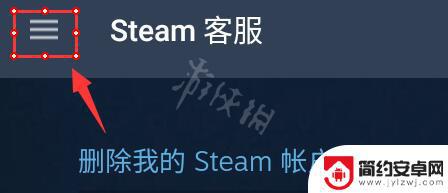
2、展开“您与好友”,点击下方的“库存”。
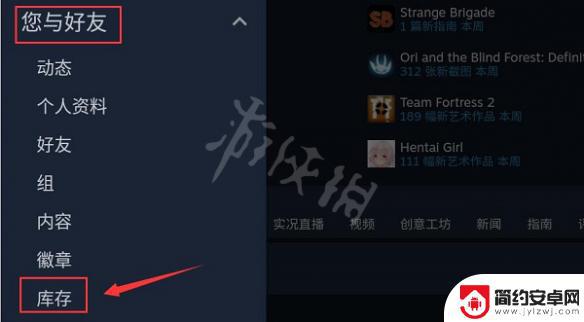
3、进入库存后点击右侧的“交易报价”按钮。
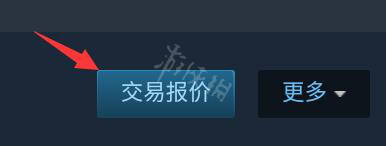
4、接着点击右侧边栏中的“谁能向我发送交易报价?”。
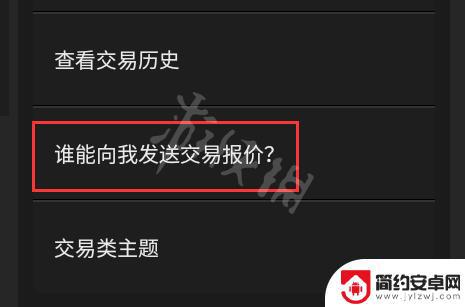
5、最后在第三方网站下就可以看到交易链接了,也可以选择额外创建新的URL。
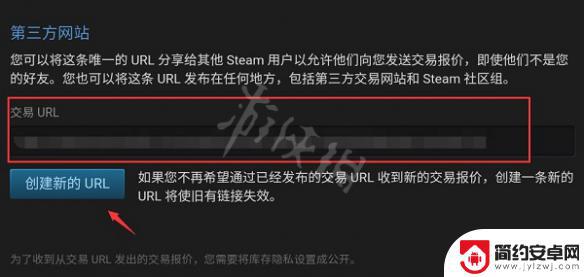
阅读完小编为您整理的这篇文章,您是否觉得查看自己的steam交易链接变得容易了呢?如果这篇攻略对大家有所帮助,请关注并收藏本站!










