Steam是一个广受欢迎的数字游戏发行平台,让玩家能够轻松地购买、下载和玩游戏,为了让用户能够与亲朋好友分享游戏的乐趣,Steam推出了送礼功能,让玩家可以购买和赠送Steam点卡作为礼物。这种赠送方式不仅方便快捷,还能让接受礼物的人自由选择自己喜欢的游戏或者其他虚拟物品。无论是生日、节日还是庆祝特殊时刻,Steam的赠送功能为玩家带来了更多的乐趣和交流的机会。无论是给自己还是给他人,Steam的礼物卡都是一个不错的选择。
Steam如何赠送礼物卡
方法如下:
1.在电脑中打开steam

2.点击商店界面推出的礼物卡

3.点击通过steam送出

4.选择steam礼物卡价格类型
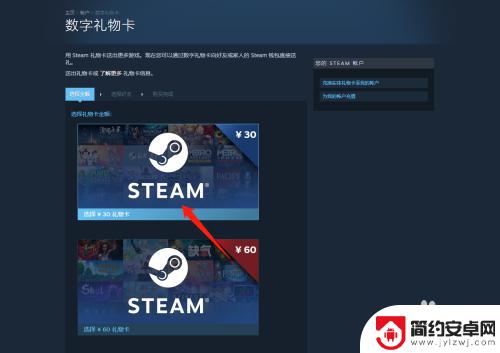
5.选择steam好友,点击继续
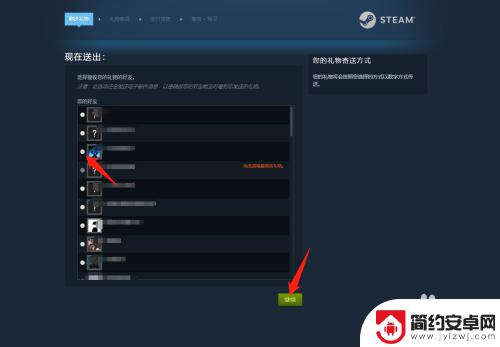
6.编辑礼物寄语,完成支付即可
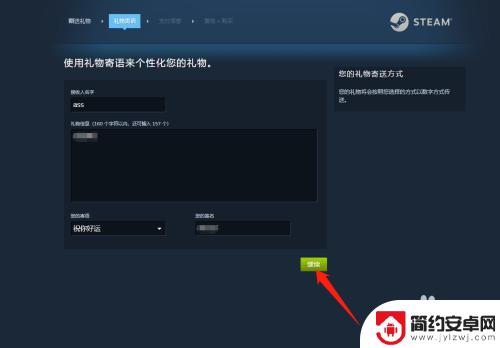
以上就是赠送Steam点卡的全部内容,希望可以帮到大家。










