Steam是一款广受玩家喜爱的游戏平台,而设置默认视图为大图模式可以让用户更加直观地浏览游戏库和相关内容,通过将视图设置为大图模式,用户可以更清晰地看到游戏封面和相关信息,让游戏选择变得更加便捷和方便。在使用Steam平台时,设置默认视图为大图模式可以提升用户体验,让用户更快地找到自己感兴趣的游戏并进行购买或下载。
Steam如何设置默认视图为大图模式
步骤如下:
1.在电脑桌面选择“运行Steam”程序

2.然后进入之后选择“愿望单”选项

3.进入愿望单的页面选择“设置”按钮
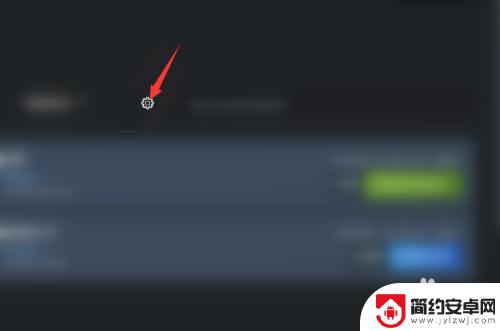
4.然后在设置菜单中选择“要设定的视图”选项

5.此时在愿望单可显示详细信息或简洁的视图。

以上就是Steam页面的内容。阅读完本篇攻略后,希望能对各位玩家有所帮助!










