原神如何彻底清理内存文件,原神作为一款受欢迎的手机游戏,随着玩家越来越多,内存文件的积累也是不可避免的,为了保证游戏的流畅运行和提升手机性能,清理内存文件成为了玩家们关注的焦点。原神内存如何彻底清理呢?在本文中我们将为大家介绍一些有效的方法,帮助玩家彻底清理原神内存文件,让游戏的体验更加顺畅。
原神内存怎么清理手机版
方法如下:
1.游戏版本更新3.2之后进入游戏,点击左上角派蒙。

2.派蒙菜单页面点击设置。

3.左侧资源,点击右侧人物资源管理。
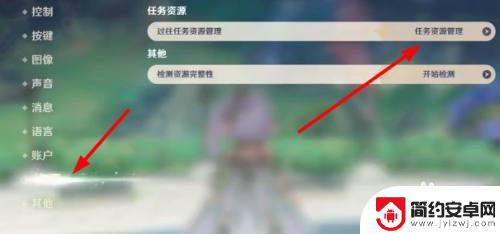
4.选择过往任务资源点击卸载。
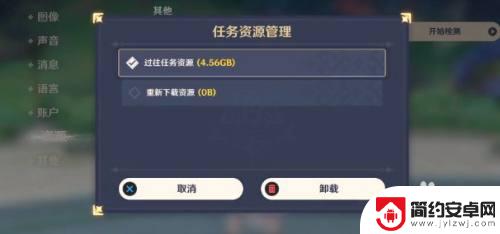
5.卸载是过往音频和视频,卸载后还可以重新下载。放心释放内存。
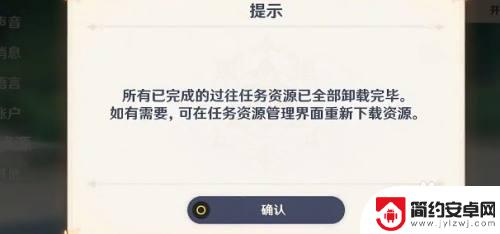
以上就是关于如何彻底清理原神内存文件的攻略。希望本篇攻略能为各位玩家提供帮助!










