在玩Steam游戏时,有时候会遇到一些困难或者问题需要得到帮助,这时候就需要用到Steam的救援功能来获取帮助。想要查看救援信息或者获取救援码,只需要简单的几步操作就可以轻松完成。通过这个功能,玩家们可以更快速地解决游戏中的各种难题,确保游戏体验的顺利进行。如果你还不清楚如何查看救援信息或者获取救援码,不妨继续阅读下文,我们将为你详细介绍。
Steam救援码怎么获取
操作方法:
1.首先需要下载【steam移动版】,如图所示。

2.打开【steam】,如图所示。

3.进入【steam令牌】,如图所示。
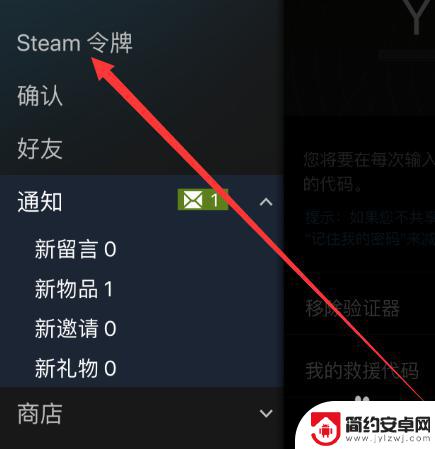
4.点击【我的救援代码】,如图所示。
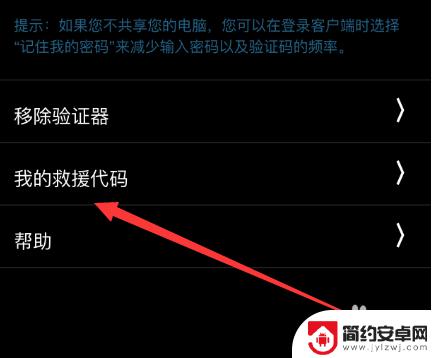
5.点击【完成】,即可查看【救援代码】。如图所示。
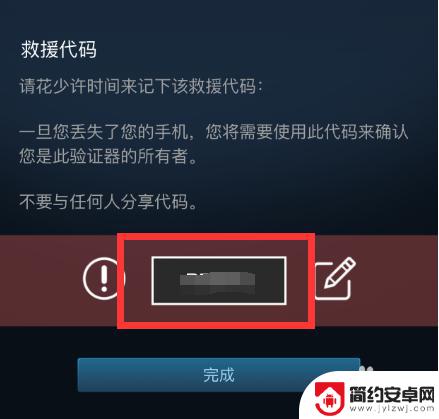
关于steam如何查看救援的内容,本文到此为止,希望通过小编分享的信息,能让您更好地享受游戏,请继续关注本站以获取更多游戏内容的更新。










