Steam是全球最大的数字游戏发行平台之一,拥有众多玩家和游戏开发商的青睐,由于不同地区的经济情况和市场需求差异,Steam在不同国家或地区的游戏价格也会有所不同。对于喜爱游戏的玩家来说,了解如何查看Steam不同地区的游戏价格是非常重要的。在本文中我们将介绍如何使用Steam来查找游戏的不同地区价格,以便玩家们能够更好地选择购买游戏的方式,并获得更好的购物体验。
如何查看Steam不同地区的游戏价格
具体步骤:
1.在手机中打开小黑盒

2.点击下方的游戏库

3.点击查看一个游戏
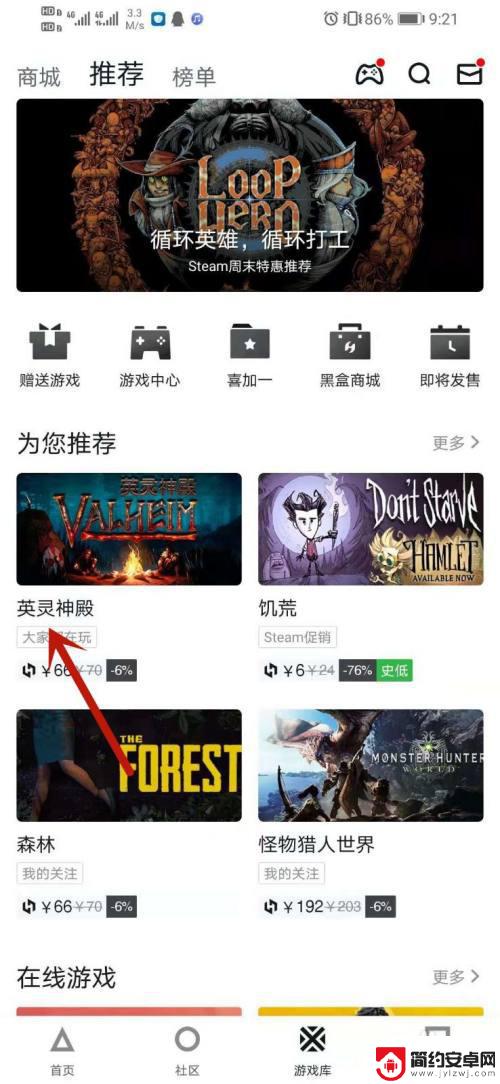
4.点击全区价格

5.查看游戏各区的价格即可

以上是关于如何查看Steam地区价格的内容,请继续关注以获取更多精彩内容。










