steam怎么把库存给隐藏,Steam是一款广受欢迎的游戏平台,拥有庞大的游戏库存供玩家选择,有时候我们希望将自己的库存隐藏起来,以保护隐私或避免其他玩家的干扰。幸运的是Steam提供了一种简单的方法,让我们可以设置不公开库存游戏。只需按照以下几个简单的步骤,我们就可以轻松地隐藏自己的库存,享受更加私密和专注的游戏体验。
Steam设置不公开库存游戏步骤
步骤如下:
1.首先,打开Steam的界面,点击界面右上角的【个人头像】。

2.点击个人头像后会弹出菜单,在菜单中我们选择【查看我的个人资料】选项。

3.在个人资料界面中,选择【编辑个人资料】选项。

4.接着,在个人资料编辑界面的左侧,点击【隐私设置】选项。
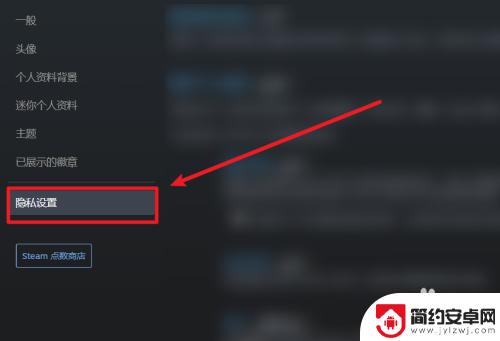
5.最后,我们会来到隐私设置界面,我们将【库存】选项设置为【私密】即可。
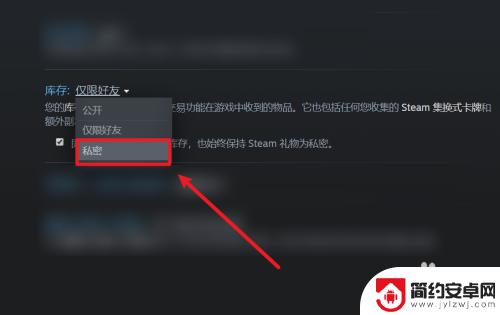
关于如何隐藏库存的问题,我已经在本文中介绍到这里了,如果您在游戏中遇到任何困难,我相信您可以在这里找到满意的答案,欢迎您继续关注。










