在火影忍者手游中,玩家可以根据个人喜好自定义游戏界面的背景,让游戏更加个性化,想要更换主界面背景的玩家只需简单操作即可实现,让游戏界面焕然一新。通过更换背景,不仅可以提升游戏体验,还能让玩家在游戏中感受到更多的乐趣。火影忍者手游如何换背景,让我们一起来了解一下吧!
火影忍者更换主界面背景方法
步骤如下:
1.进入游戏页面后,点击左侧的设置图标

2.弹出设置面板,选择【高级设置】

3.然后右侧页面往下滑,找到【画面设置】——主场景设置
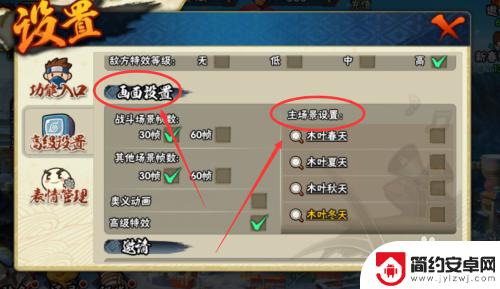
4.选择一个你想更换的背景,即可
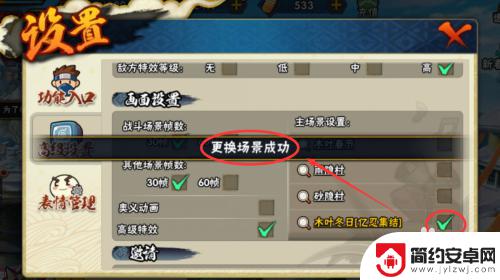
如上所言便是火影忍者手游如何换背景的详细介绍了,如果可以帮助到更多朋友,这将会是本站持续带来这般精彩游戏内容更新的动力!










