steam验证游戏完整性在哪,Steam验证游戏完整性是一项非常重要的功能,它可以确保我们所下载和安装的游戏文件没有被篡改或损坏,通过验证游戏完整性,我们可以避免遇到游戏闪退、卡顿或其他各种问题。Steam如何进行游戏完整性验证呢?简单来说它会通过比对我们本地游戏文件和服务器上的文件来判断游戏是否完整。如果发现有文件被修改或丢失,Steam会自动重新下载或修复这些文件,以确保我们能够正常运行游戏。了解并正确使用Steam的游戏完整性验证功能对于我们来说是非常重要的。
Steam如何验证游戏完整性
方法如下:
1.打开电脑上的steam客户端,登录账号。

2.在steam主界面点击“库”。

3.进入库后查看自己安装的游戏,右击游戏选择“属性”。

4.打开新窗口后,点击“本地文件”选项。

5.点击“验证游戏文件的完整性”选项,如下图所示。

6.steam会对目标游戏文件进行验证,越大的游戏越耗时。

7.验证完毕后,点击“关闭”即可。
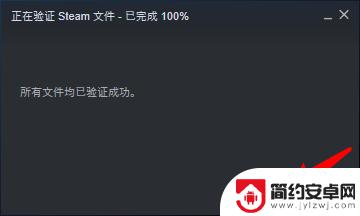
如果您希望了解如何验证Steam游戏的完整性,本指南可能会对您有所帮助,此外,我们还提供了更详细的游戏攻略,帮助您畅玩游戏。请继续关注我们的网站,让您的游戏体验更无限可能!










