Steam是一个广受欢迎的游戏平台,提供了众多精彩的游戏体验,除了游戏本身,许多玩家还对游戏中的皮肤非常感兴趣。皮肤可以为游戏角色或武器增添独特的外观,使游戏更具个性化。而在Steam上购买皮肤的过程并不复杂,只需要一些简单的步骤,就能轻松拥有心仪的皮肤。本文将为大家介绍一些在Steam上购买皮肤的指南,帮助玩家们更好地享受游戏的乐趣。
Steam皮肤购买指南
操作方法:
1.首先点击左上角的三横线,如图所示。

2.然后展开“社区”,进入其中的“市场”。
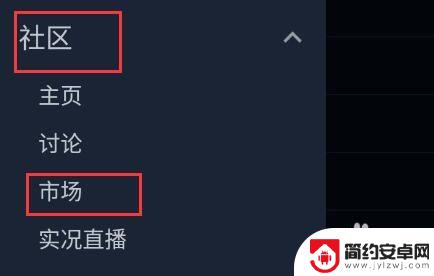
3.接着向下滚动屏幕,点开“显示高级选项”。
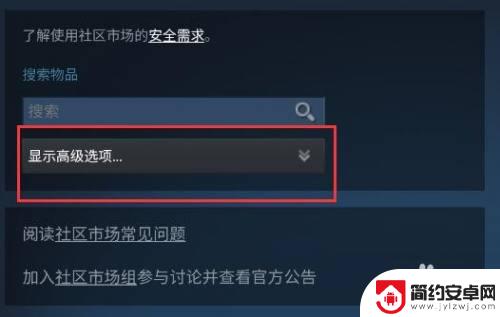
4.点击所有游戏右侧的箭头,找到想要购买皮肤的游戏。

5.有些游戏可以筛选类型,有些不可以。筛选完成后点击“搜索”。

6.接着在列表中选择想要购买的皮肤进入。

7.进入详情页后,在商品列表中选择想要购买的皮肤。点击“立即购买”就可以买皮肤了。

本次整理的在Steam上购买皮肤的内容就到这里了,可能有些玩家对这款游戏还有其他疑问,如果不解决的话可能会影响游戏体验。那么,要在哪里找到相关的答案呢?请耐心等待我们网站的后续更新吧!










