原神是一款备受玩家喜爱的开放世界冒险游戏,玩家可以在游戏中自由探索宏大的世界,有时候在游戏中,我们可能会遇到视角频繁变化的情况,这可能会影响到我们的游戏体验。如何在原神中固定玩家的视角呢?在本文中我们将探索一些方法和技巧,帮助玩家解决这个问题,让我们能够更加专注地享受这个精彩的游戏世界。
怎么在原神中固定玩家视角
具体方法:
1.首先大家先进入原神这个游戏。
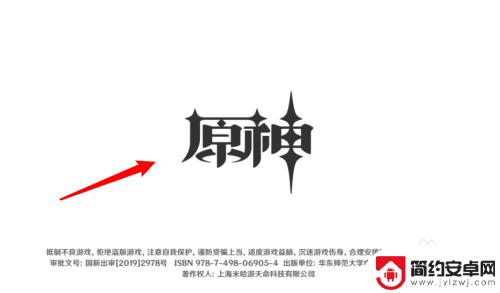
2.进入后点击左上角的人物小图标。

3.接着点击设置小图标。

4.然后再点击其他这个选项。
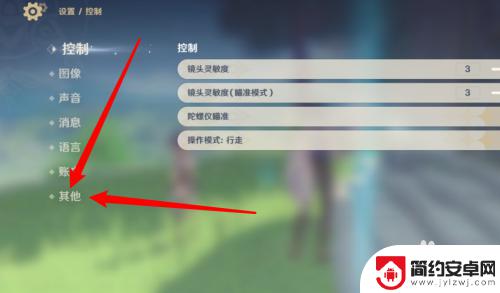
5.接下来点击小地图后面的三角形图标。

6.最后直接点击锁定玩家视角就完成了。


以上是关于原神锁定视角的内容。希望本篇攻略对各位玩家有所帮助!










