steam装手柄,Steam是一款广受欢迎的游戏平台,为了提供更好的游戏体验,许多玩家选择使用手柄来代替键盘和鼠标进行游戏操作,而Steam手柄连接教程则成为了众多玩家关注的焦点。连接手柄到Steam平台不仅可以享受到更加舒适的游戏操作,还可以通过Steam的丰富游戏库尽情畅玩各种类型的游戏。今天我们就来一起了解一下如何连接手柄到Steam平台,让我们的游戏体验更上一层楼。
steam手柄连接教程
方法如下:
1.打开steam,会发现坐上角有个steam,点击steam。
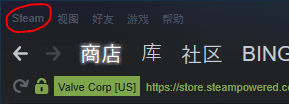
2.点击steam按钮后,出现一个下拉栏,点击其中的设置按钮。
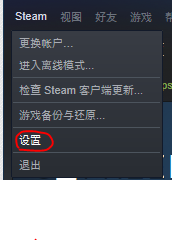
3.打开设置菜单后,选择左边的控制器,再点击右边的常规控制器设置。
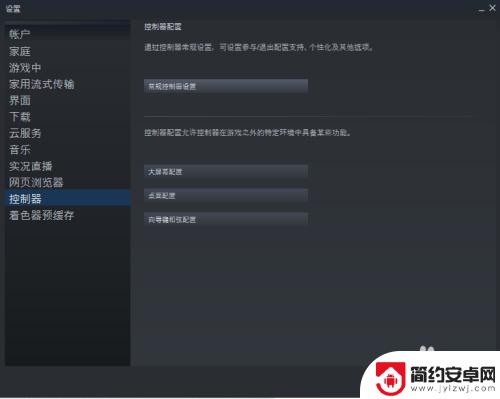
4.在这个新出现的窗口中选择你所拥有的相应手柄配置支持,没有的话就直接选通用手柄配置支持。
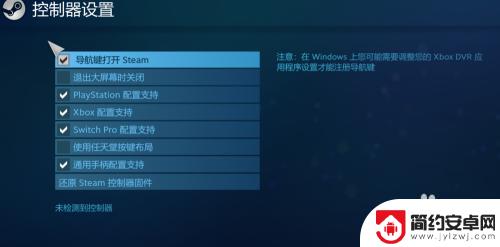
5.连接上手柄就会出现下图中:检测到的控制器;如果没连上的话,就会出现下方的:未检测到控制器

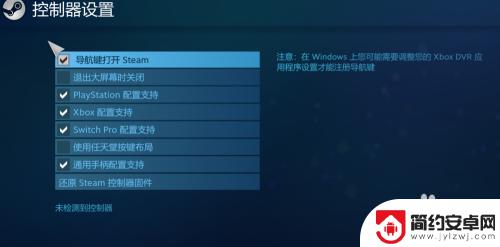
6.关闭刚才的窗口后会弹出这个窗口,点击重启steam就好了。
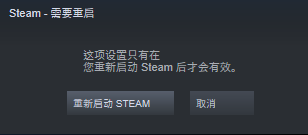
好了,以上就是关于如何连接Steam手柄的介绍细节了。如果你想获取更多精彩的游戏攻略,请关注本站,我们将每天为玩家们提供更多惊喜!










