在玩问道手游的过程中,加入帮派是玩家们常常会做的选择之一,有时候玩家可能会觉得不适应或者想要更换帮派,那么如何退出帮派呢?退出帮派并不是一件复杂的事情,只需要按照一定的流程和步骤,就能顺利地离开当前所在的帮派。接下来就让我们一起来了解一下问道手游退出帮派的具体流程吧。
问道手游退出帮派流程
具体步骤:
1.我们登陆问道,点击右下侧的展开。

2.载展开的界面,我们找到帮派。点击进入。

3.在帮派的主页,我们选择成员。
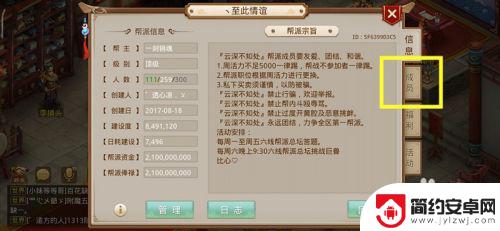
4.在成员界面,点击下方的退出帮派。

5.我们再次确认即可退出帮派。
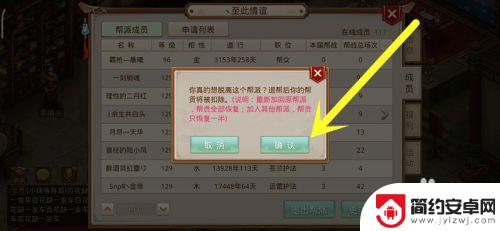
希望通过小编分享的问道怎么退出帮派内容能够让你快速上手畅玩,更多精彩内容敬请关注。










