在Steam游戏平台上,每个用户都有一个独特的17位数字ID,这个ID是用来识别和区分不同用户的,你可能会想知道,这个Steam账号的17位数字ID到底在哪里可以查看呢?要查看自己的Steam账号的17位数字ID非常简单。只需要登录Steam客户端,进入个人资料页面,就可以在页面的URL中找到这个独特的数字ID。这个数字ID对于一些特殊操作和交流非常重要,所以了解自己的Steam账号的17位数字ID是非常有用的。下面我们就来详细了解一下如何查看Steam账号的17位数字ID。
Steam账号的17位数字ID在哪里查看
方法如下:
1.首先我们打开steam平台。

2.然后点击视图标签。

3.在下拉列表中点击设置命令。
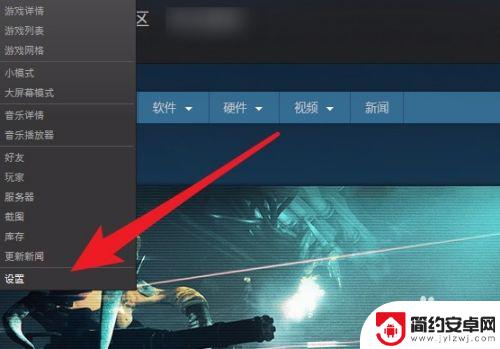
4.然后我们切换到界面选项中。
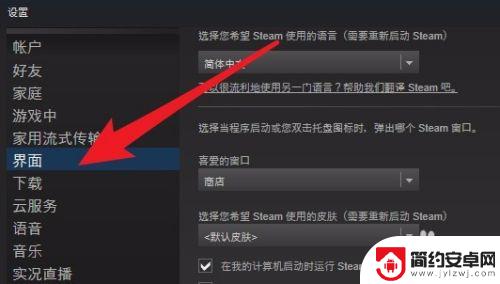
5.勾选图中箭头所指的选项。
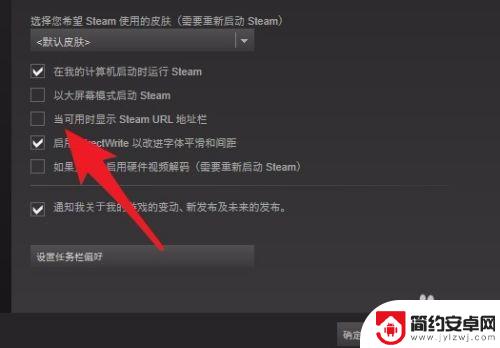
6.点击右上方的账户名称,在下拉菜单中点击查看资料。

7.箭头所指处的数字就是steam的17位id。
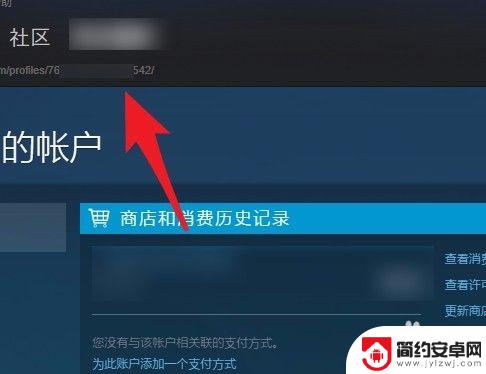
8.先写到这里了,谢谢大家的观看。
祝大家生活愉快。
小编还有许多其他的经验可以观看,如果无法解决问题可以联系小编进行咨询。
看不清楚图片的可以点击放大再看哦。
以上就是Steam代码17的内容。希望本篇攻略能对各位玩家有所帮助!










