明日方舟是一款备受玩家喜爱的策略手游,其丰富的剧情和刺激的战斗场景吸引了众多玩家的关注,在游戏中玩家可以通过调整倍速时间来提高游戏的流畅度和快节奏感。怎样在明日方舟中打开两倍速度设定呢?调整倍速时间是一种非常实用的功能,不仅可以加快游戏进程,还可以更好地应对各种挑战和战斗。本文将为大家详细介绍明日方舟的倍速设置方法,帮助玩家更好地享受游戏的乐趣。
怎样在明日方舟中打开两倍速度设定
操作方法:
1.打开明日方舟,点击开始唤醒。

2.点击左上角的齿轮设置图标。

3.点开游戏。
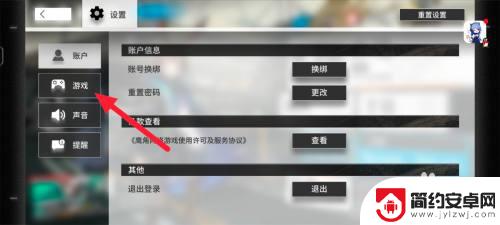
4.找到两倍速,点击右侧按钮。

5.按钮显示为蓝色时,两倍速设置成功。

关于如何调整明日方舟的倍速时间,以上就是所有内容了,希望通过我分享的内容,您能够更好地享受游戏,请继续关注本站以获取更多游戏内容的后续更新。










