在Steam上搜索成人内容可能会让一些用户感到困惑,毕竟Steam是一个游戏平台,而不是成人内容平台,如果你想探索一些成人内容或者调整设置,其实是有办法的。在本教程中,我们将向您展示如何在Steam上搜索和设置成人内容,让您能够更好地控制您的游戏体验。愿您在探索游戏世界的同时,也能找到自己想要的内容。
Steam成人内容显示设置教程
操作方法:
1.打开电脑上的steam。

2.点击右上角的用户名。
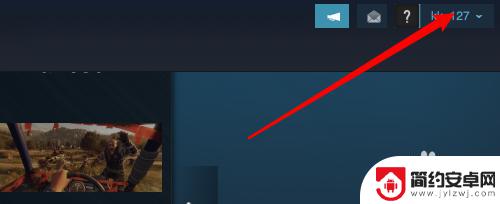
3.点击账户明细。
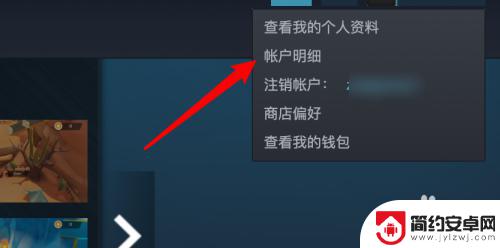
4.点击偏好选项。

5.再点击选中这里的常见成人内容的选项开关。
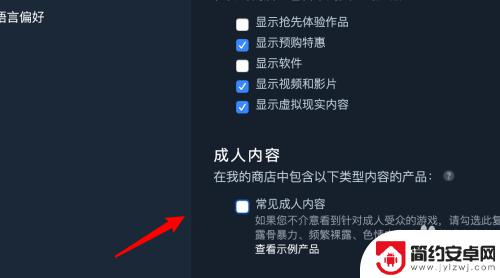
6.选中后,就可以在商店里显示对应的内容了。
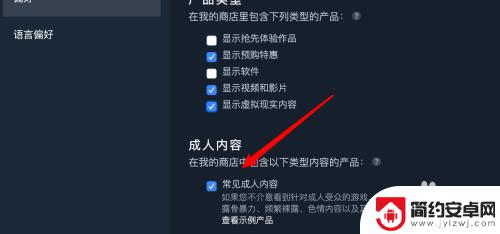
希望通过本文与大家分享在Steam上搜索成人内容的方法,帮助大家快速上手并畅玩,更多精彩内容请继续关注。










