在使用Steam时,有些用户可能会觉得每次打开Steam都弹出好友列表窗口或者频繁提醒的功能有些困扰,幸运的是Steam提供了关闭好友列表提醒的选项,让用户可以自由选择是否开启该功能。关闭这一功能可以使用户在使用Steam时更加专注于自己的游戏体验,而不会被不必要的好友列表窗口打扰。接下来我们将介绍如何关闭Steam好友列表提醒,让大家能够更加便捷地享受游戏乐趣。
怎么关闭每次打开Steam都弹出好友列表窗口
具体步骤:
1.在steam界面中单击“好友与聊天”按钮
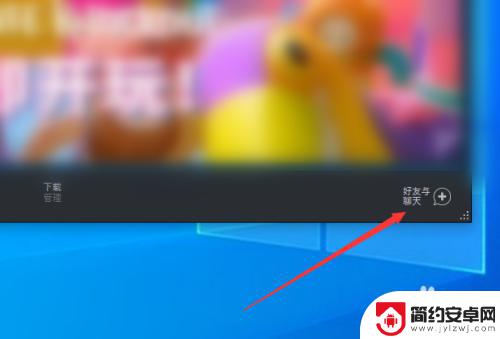
2.然后弹出好友列表窗口中单击“设置”按钮
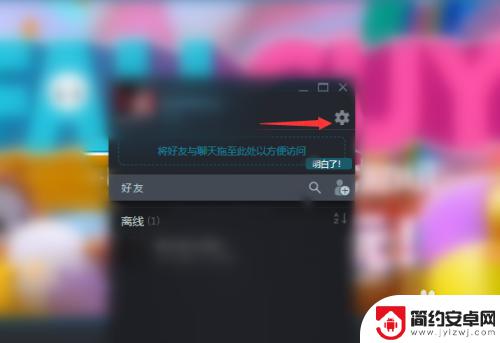
3.依次在好友列表界面单击“好友列表”选项

4.在右侧界面在steam客户端启动时登录好友列表选项单击切换“关”状态

5.最后再单击“关闭”好友列表设置界面。

好了,大致上这就是关闭Steam好友列表提醒的介绍详情了。关注本站后,我们会每天为各位玩家提供更多精彩的游戏攻略,给你带来更多惊喜!










