在手机WPS中,设置段落的首行缩进是一项基本的文字排版技巧,通过首行缩进,可以让文章看起来更加整洁和专业。在WPS中,要实现段落的首行缩进,可以通过在段落属性设置中找到首行缩进选项,然后输入想要的缩进距离即可。这样不仅可以提高文章的可读性,还能让文字排版更加规范美观。愿这一小技巧能帮助你在手机上使用WPS时更加得心应手。
手机WPS中word怎么设置段落首行缩进
步骤如下:
1.手机wps中,打开word文档

2.点击左上角“编辑”
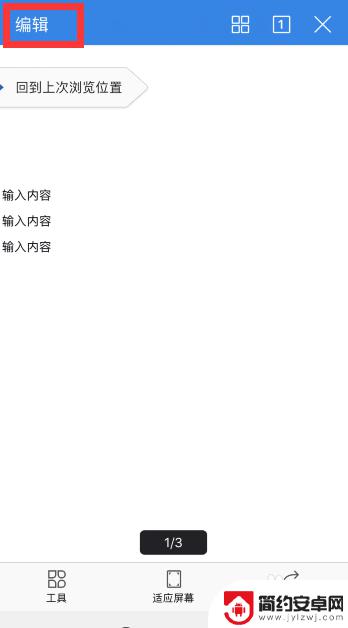
3.选择需要设置首行缩进的文字段落,然后点击左下角工具图标
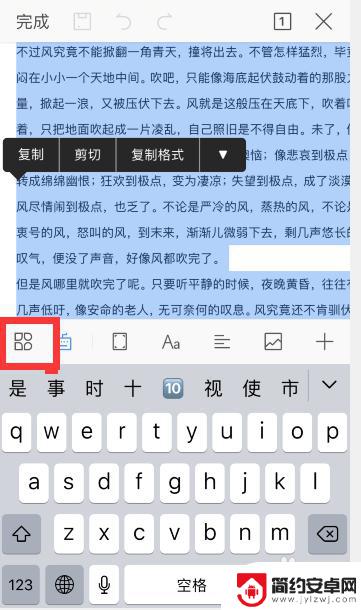
4.开始选项卡中,移动到“首行缩进”项目位置,点击首行缩进图标
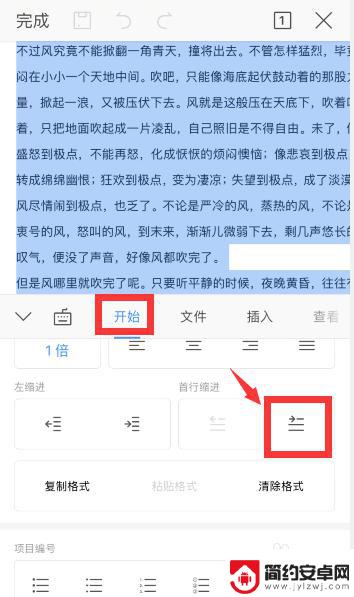
5.点击一次即可缩进一个字符
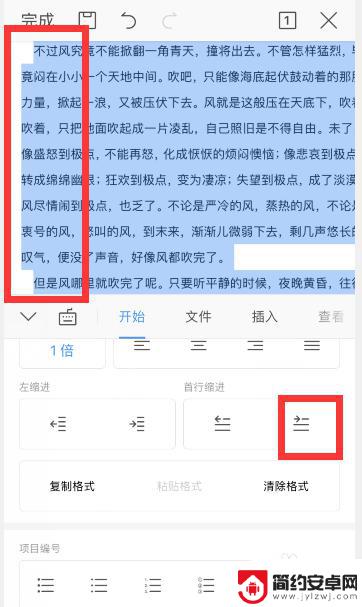
6.点击两次即可缩进两格字符,然后点击左上角完成即可
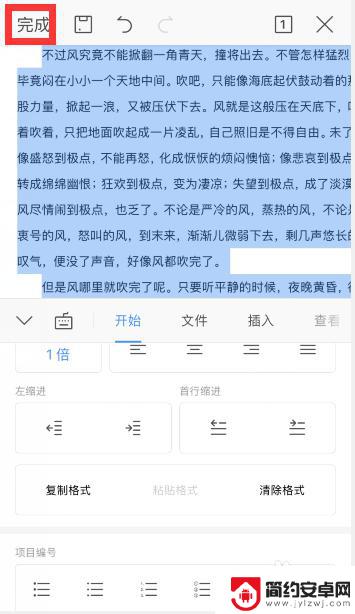
7.总结
1、手机wps中,打开word文档。点击左上角“编辑”
2、选择需要设置首行缩进的文字段落,然后点击左下角工具图标
3、开始选项卡中,移动到“首行缩进”项目位置,点击首行缩进图标
4、点击一次即可缩进一个字符,点击两次即可缩进两格字符,然后点击左上角完成即可
以上是关于如何在手机上使用WPS实现首行缩进两个字符的全部内容,如果您遇到了这种情况,可以根据本文的方法来解决,希望对大家有所帮助。










