手机已经成为我们日常生活中不可或缺的工具之一,手机恶意软件的存在却给用户的使用体验带来了一定的困扰。尤其是在使用oppo手机时,风险软件提示的频繁弹出让人感到烦恼。如何取消这些令人不快的提示呢?在本文中我们将探讨手机恶意软件的取消提示方法以及oppo手机关闭风险软件提示的具体步骤,帮助用户解决这一问题,提升手机使用的便利性和安全性。
oppo手机如何关闭风险软件提示
操作方法:
1.首先打开手机设置,点击其他设置。
 2再点击设备与隐私,如下图。
2再点击设备与隐私,如下图。
3.选择安全应用推荐,如下图。

4.安全应用推荐默认是开启的,点击关闭。
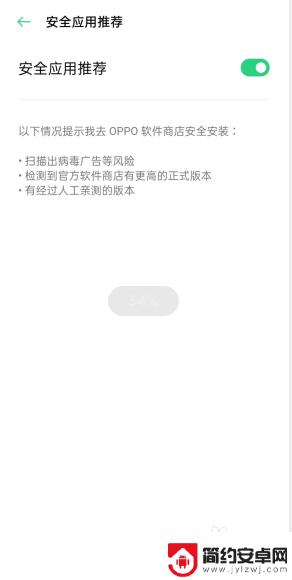
5.再点击继续关闭即可,如下图。这样oppo就不会再有风险软件提示了。
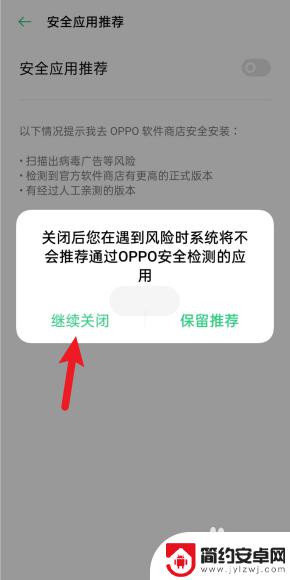
以上就是手机恶意软件如何取消提示的全部内容,有需要的用户可以根据小编提供的步骤进行操作,希望对大家有所帮助。










