随着手机摄影的普及,我们拍摄的照片数量也越来越多,但不同手机拍摄的照片格式可能会有所不同,这就导致了我们在查看或编辑照片时出现了一些问题,学会如何改变手机照片的格式以及转换方法变得尤为重要。通过掌握一些简单的技巧和工具,我们可以轻松地将手机照片转换成我们需要的格式,让我们的照片更加清晰、美观。
手机图片格式转换方法
方法如下:
1.打开手机【应用商店】,搜索【软件格式工厂】

2.安装【格式工厂软件】并打开,点击首页上方的【分类浏览】

3.点击菜单中第一行最右边的图片

4.选择照片,点击首页右上方的【三点】图标

5.点击第三项【格式转换】

6.点击要改变的照片格式转换
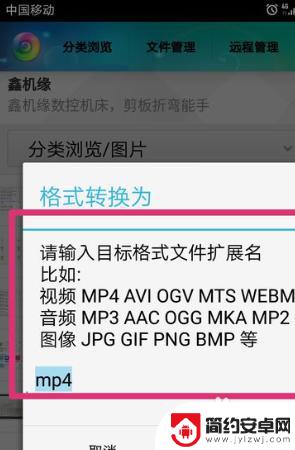
7.点击【自定义类型】,输入你想要改变的照片格式。点【确定】,完成手机上照片格式转换操作。
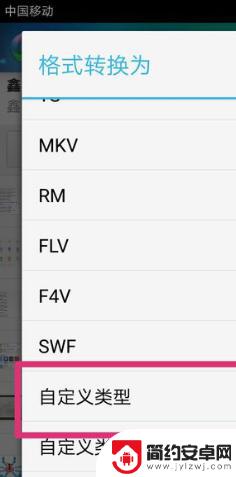
以上就是手机如何改变相片形式的全部内容,如果你遇到这种问题,不妨试试小编提供的方法来解决,希望对大家有所帮助。










