苹果手机的缩放功能在某些情况下可能会给用户带来困扰,不过幸运的是,关闭这个功能并不复杂,如果你想要关闭苹果手机的缩放功能,只需依次进入设置-通用-辅助功能-缩放,然后将缩放开关关闭即可。而如果你想要打开缩放功能,同样在设置-通用-辅助功能-缩放页面找到缩放开关,将其打开即可。希望以上方法能帮助你顺利关闭或开启苹果手机的缩放功能。
iPhone手机怎么打开缩放功能
步骤如下:
1.我们打开iPhone手机桌面上的设置图标

2.在打开的设置页面中,点击通用选项

3.在通用设置页面当中,点击辅助功能

4.这时,在打开的页面中,可以看到当前缩放功能处于关闭状态,点击打开它

5.直接点击箭头所指的缩放按钮

6.这样,iPhone手机的缩放功能就被我们打开了。如果想要关闭它,需要我们使用三根手指连续点击两下
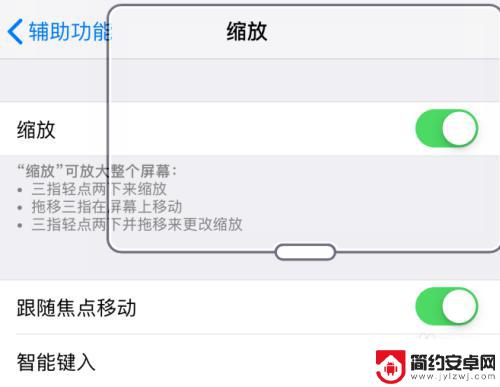
7.点击缩放右侧的开关按钮

8.这样,iPhone手机的缩放功能就被我们关闭了

以上就是苹果手机开启了缩放怎么关闭的全部内容,有遇到这种情况的用户可以按照小编的方法来进行解决,希望能够帮助到大家。










