在日常生活中,我们经常会使用手机进行语音通话、录音或者语音识别等操作,有时候我们也会遇到一些情况,需要临时关闭手机的麦克风。特别是在一些私密场合或者需要保护个人隐私的情况下,关闭手机麦克风就显得尤为重要。对于安卓手机用户来说,如何快速便捷地关闭手机的麦克风呢?接下来就让我们一起来了解一下安卓手机麦克风关闭的方法。
安卓手机麦克风关闭方法
具体方法:
1.在手机桌面找到”设置“点击打开。

2.在设置界面中找到”权限管理“点击打开。

3.在权限设置中选择”应用“点击打开。

4.点击应用里面的”权限“在里面找到麦克风选项。
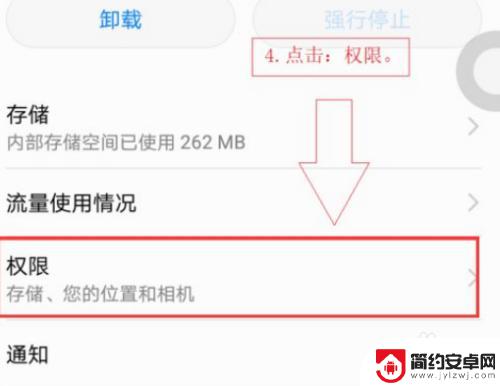
5.在麦克风设置中,即可看到部分请求使用麦克风权限的应用。将滑块开启即可允许应用使用麦克风,关闭即不能使用,根据需求进行设置即可。

以上就是手机如何关闭麦克风的全部内容,如果你遇到了这种问题,不妨尝试一下小编提供的方法来解决,希望对大家有所帮助。










