在现代社会中手机成为了我们日常生活中不可或缺的一部分,而短信作为一种便捷的通信方式,更是被广泛应用于各个领域。有时我们可能会遇到一些短信无法发送或接收的问题,这往往是由于短信中心号码设置错误所导致的。关于荣耀手机的短信中心号码如何设置呢?在本文中我们将为您详细介绍荣耀手机短信中心号码的设置方法,以帮助您解决相关问题,确保您的短信通信畅通无阻。
短信中心号码如何设置
方法如下:
1.通常依号码归属地不同短信中心的号码亦不同。但一般来说格式都有一个大致的模板,但是中国电信一般来说是没有“短信中心”号码;

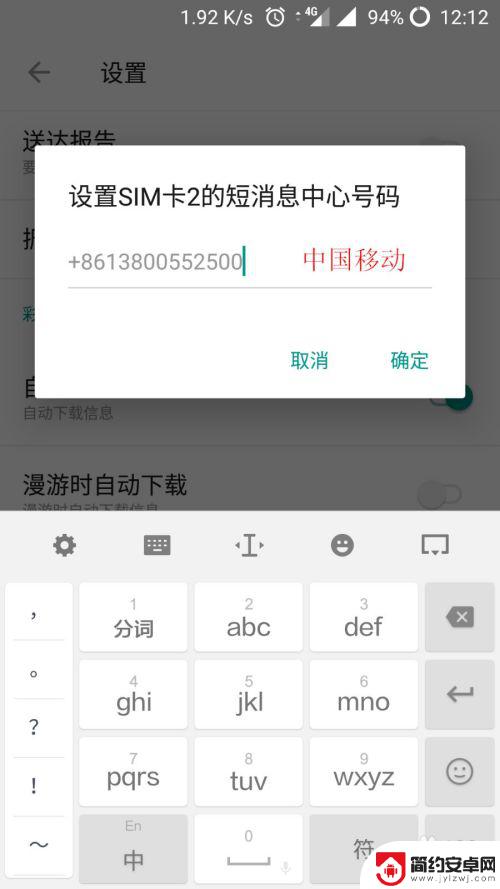
2.对于中国移动,短消息中心号码以+861380开头。紧接的4位数号码所在的地区码(电话区号),比方0552(蚌埠),最后一般是500。对于区号小于四位的地区,地区码则在第四位补0,例如北京0100;安徽蚌埠移动为例(+861380052500)
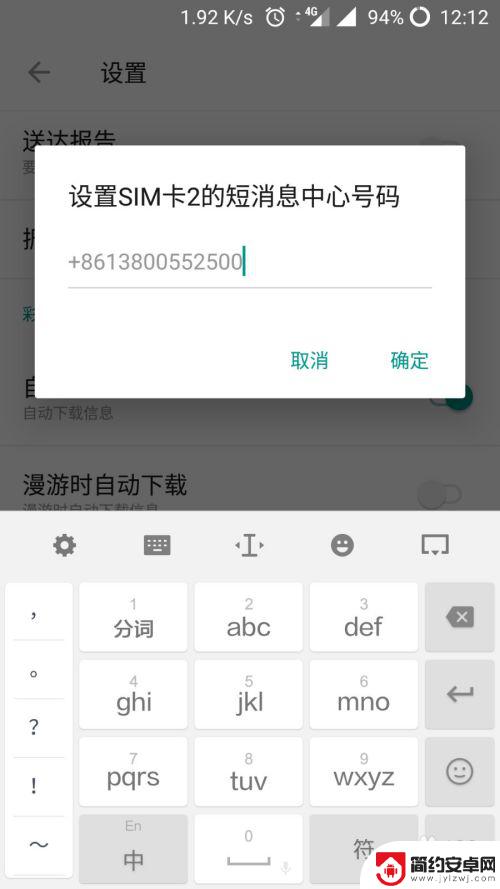
3.对于中国联通,短消息中心号码以+8613010开头。紧接的3位数号码是各省分公司分配的短消息中心序列号),最后一般是500;安徽滁州联通为例(+861301030500)。

4.了解短信中心号码格式构成以后,一般设置方法可以首先进入手机的“短信”查看页面;

5.接着找到短信“设置”进入,在设置页面下找到“设置SIM卡的短信中心号码”或“短信--->高级设置”点击进入;


6.进入后填写本地区的“短信中心号码”即可,具体号码可以“百度”或“拨打客服电话”询问;安徽蚌埠移动为例(+861380052500)。
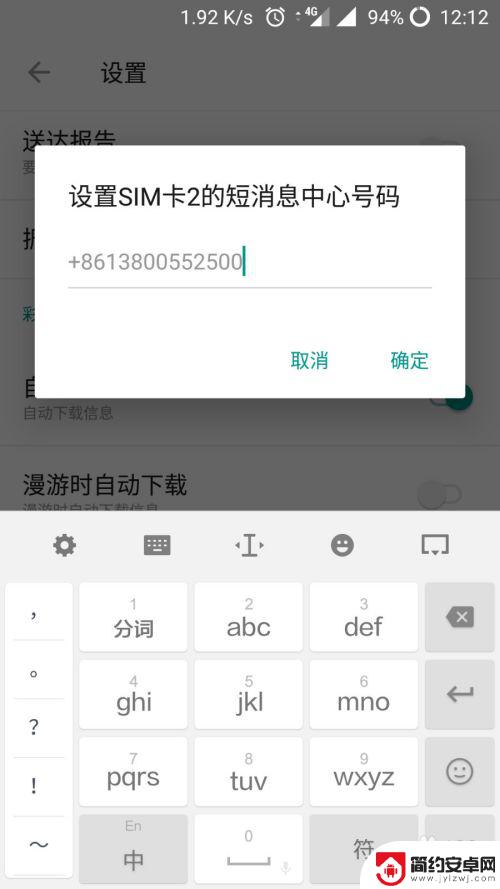
以上就是荣耀手机短信中心号码设置的全部内容,如果还有不清楚的用户,可以按照小编的方法来操作,希望能对大家有所帮助。










