vivo手机作为一款备受青睐的智能手机品牌,其返回键设置和显示方式备受关注,许多用户对于如何调出返回键以及如何设置返回键显示方式感到困惑。在使用vivo手机时,需要按照一定的步骤来进行设置,以便更好地使用手机功能。下面我们就来详细了解一下vivo手机返回键的设置方法和显示方式。
vivo手机返回键怎么显示出来
操作方法:
1.打开手机【设置】功能。

2.进入【系统导航】界面。
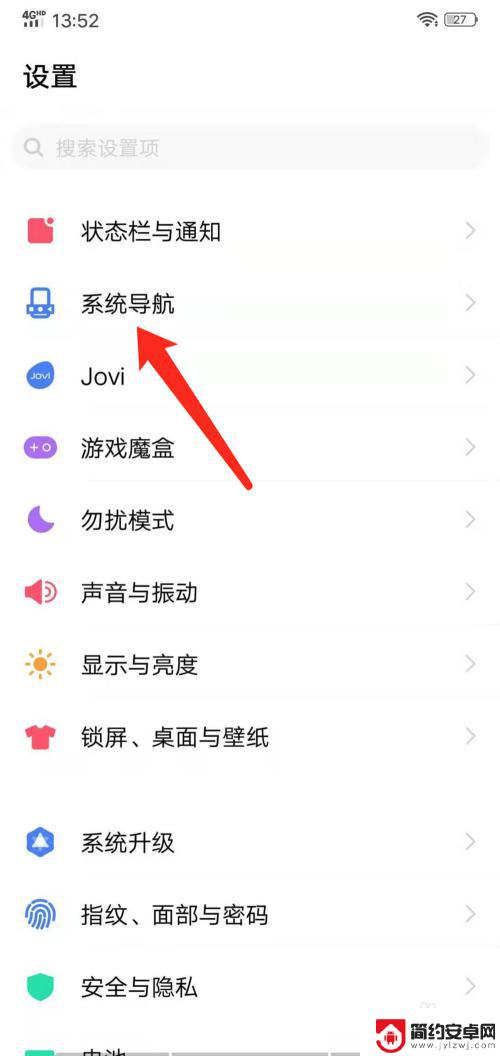
3.点击【导航键】功能。

4.点击【导航键顺序与样式】功能。
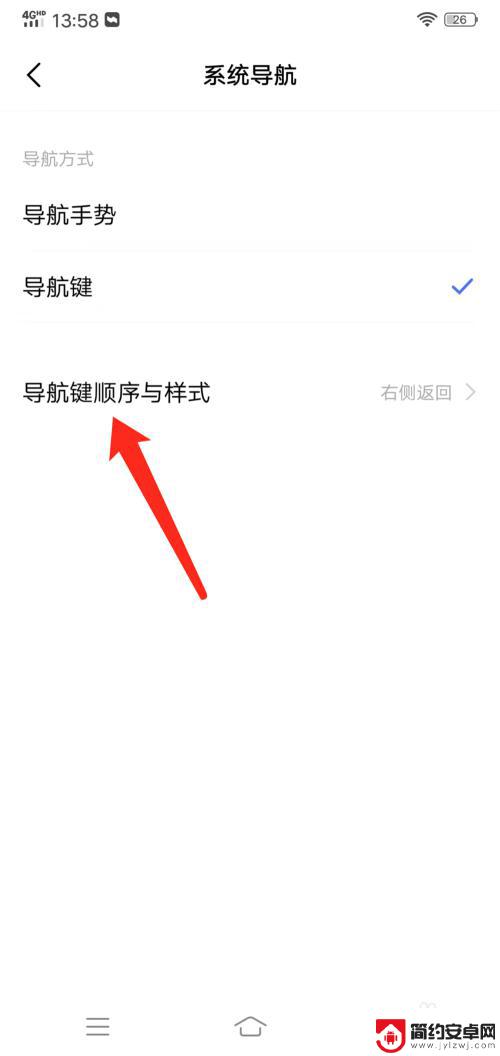
5.选择导航键的样式与顺序。
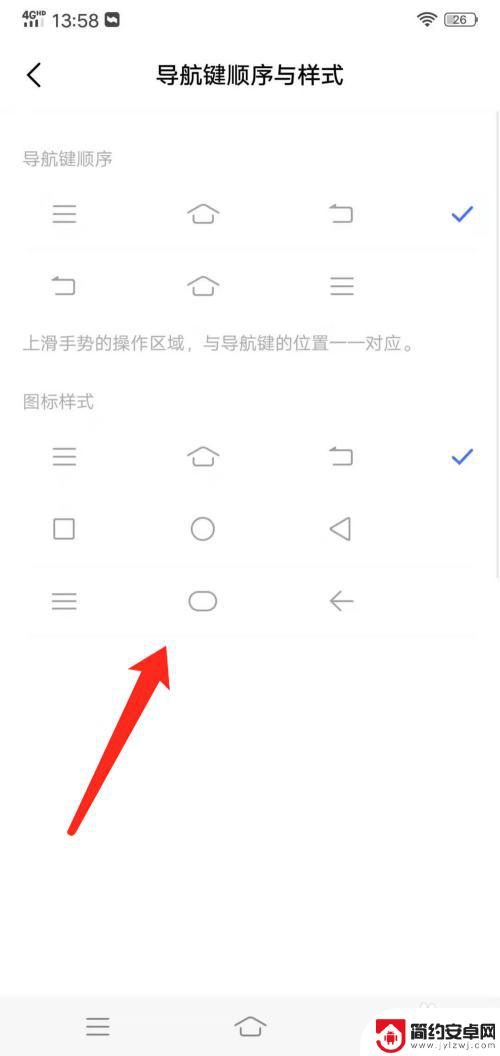
6.即可在vivo手机中实现调出返回键功能。

以上就是vivo手机如何设置和调出返回键的全部内容,如果您遇到这种情况,可以按照以上方法进行解决,希望这能帮助到大家。










