在日常生活中,我们经常会遇到需要消除手机视频中噪音或不需要的声音的情况,有时候我们拍摄的视频中可能会有环境噪音、背景音乐或者其他不必要的声音,这些声音会影响到视频的质量和观赏体验。如何利用手机视频编辑工具将这些声音去掉呢?接下来我们将介绍一些简单实用的方法,帮助您轻松消除手机视频中的噪音和不需要的声音。
手机视频消除声音教程
具体步骤:
1.点击手机上的编辑软件,进入后点击剪辑。
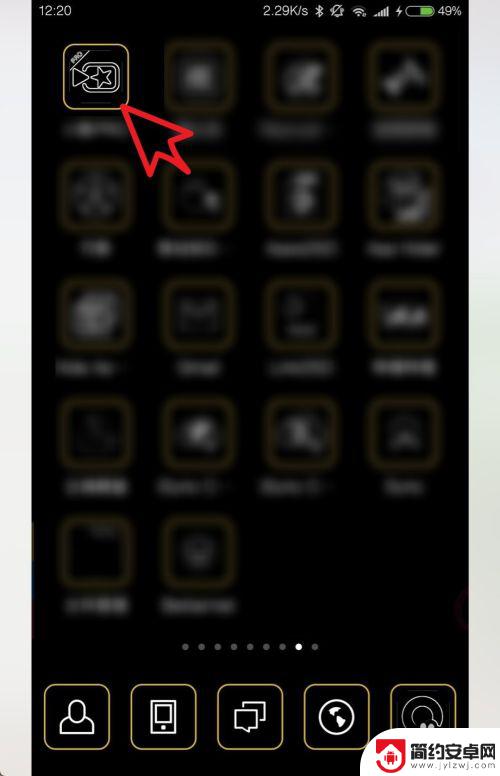

2.点击一个视频文件下一步,然后视频会出现在剪辑窗口。
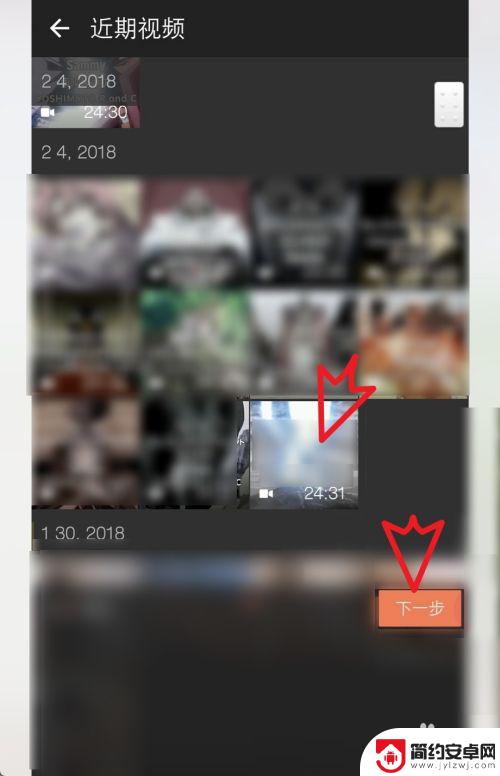
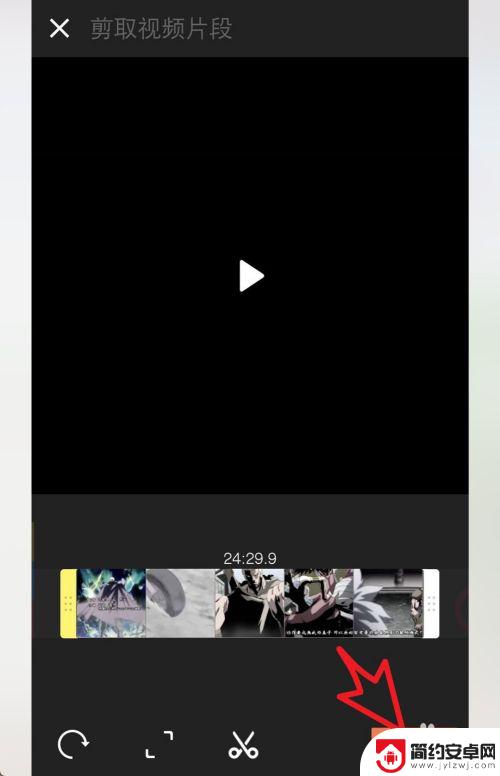
3.直接点击添加,点击配乐这里。
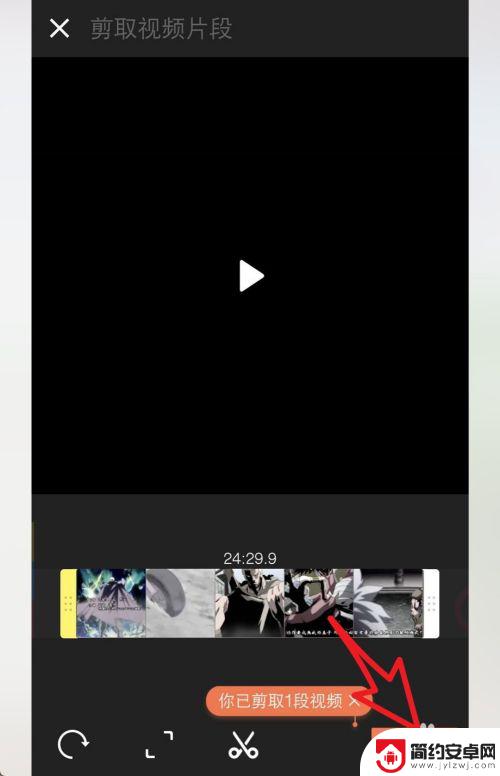
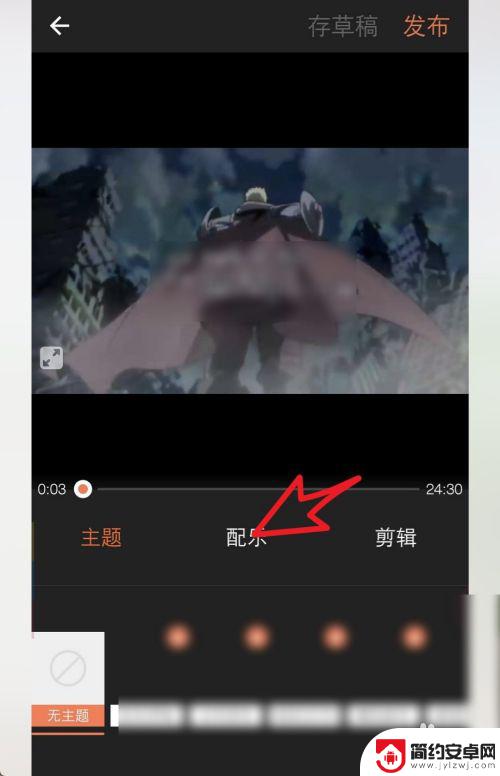
4.看到有一个喇叭的图标,把音量条上面的滑块往左侧移动到尽头。这个时候视频的声音将会被消除。然后点击右上角的发布按钮。
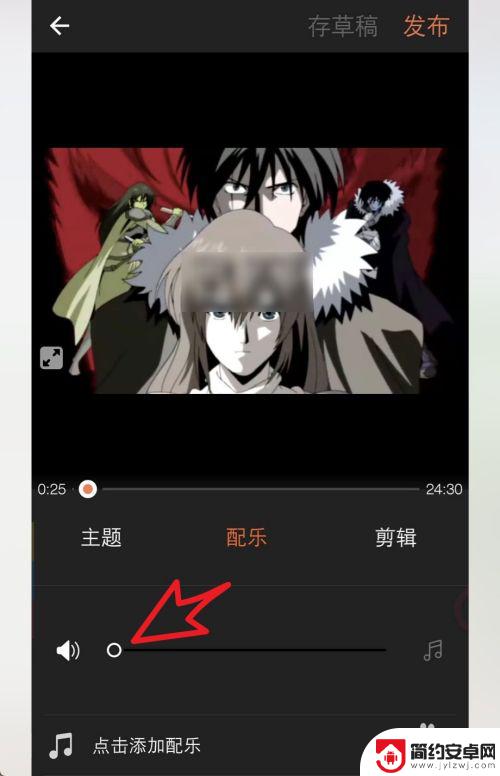

5.点击保存到相册,软件提示一个保存的分辨率,根据实际需要选择一个,然后等待导出即可。
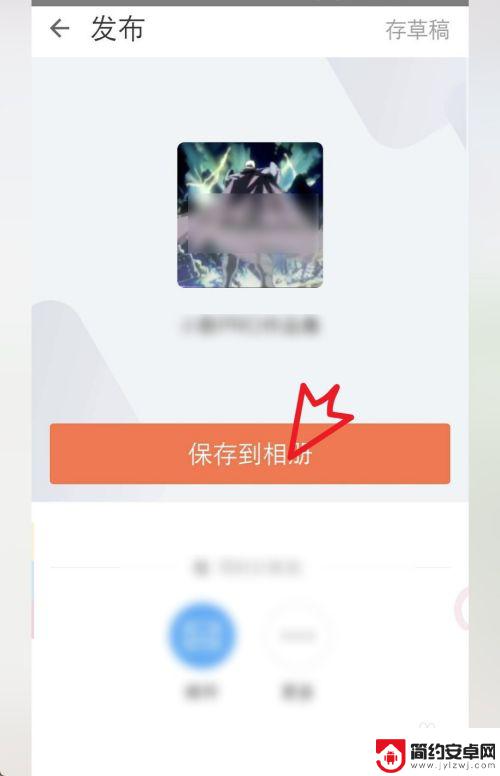
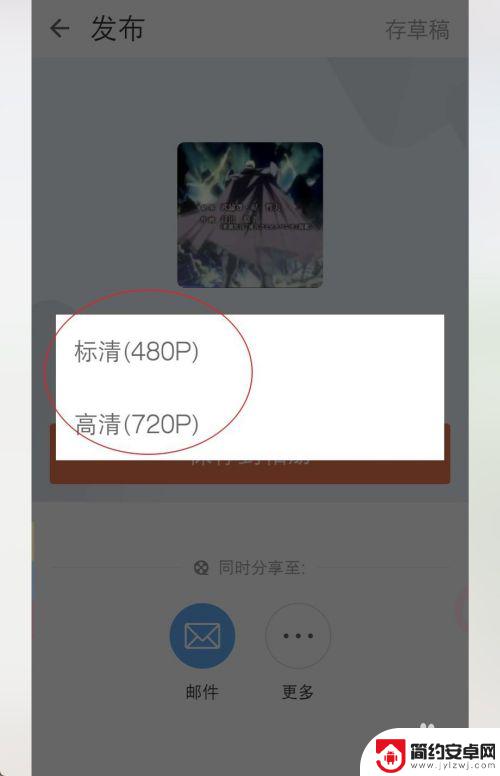
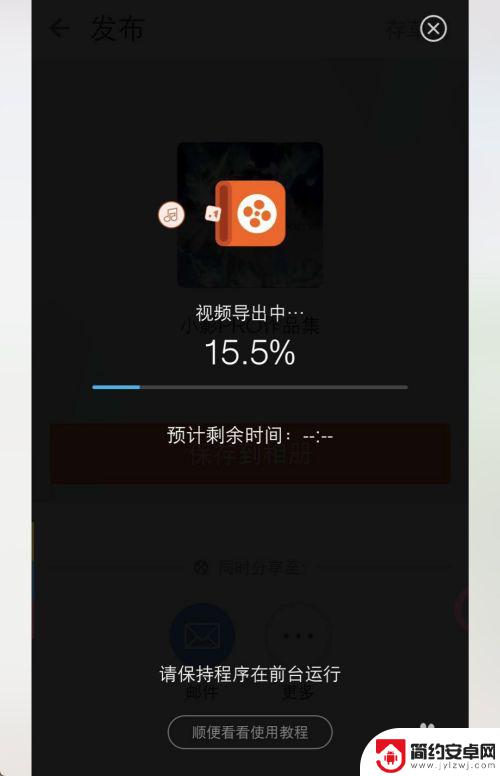
以上就是手机视频如何把声音去掉的全部内容,还有不清楚的用户就可以参考一下小编的步骤进行操作,希望能够对大家有所帮助。










