小米手机作为一款智能手机,具有投屏功能,可以将手机屏幕上的内容投射到电视或其他设备上,实现更大屏幕的观看体验,但有时候我们可能需要断开投屏或关闭投屏功能,以便恢复手机正常使用或保护隐私。小米手机如何断开投屏或关闭投屏功能呢?接下来我们就来详细介绍一下。
小米手机如何关闭投屏功能
操作方法:
1.点击设置。

2.下拉设置。

3.点击连接与共享。

4.点击投屏。
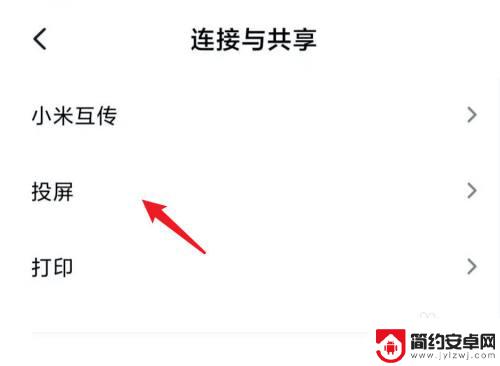
5.点击关闭下方的开关即可。

6.设置完成。

以上就是小米手机如何断开投屏的全部内容,如果你遇到这种情况,可以尝试按照以上方法解决,希望对大家有所帮助。










