在如今手机成为我们生活中必不可少的工具之际,华为手机的普及率也越来越高,随着时间的推移,我们可能会发现手机内安装了大量的应用程序,而其中一些自带应用可能并不是我们所需要的。如何卸载这些华为手机自带的应用程序呢?本文将为您介绍华为手机如何卸载程序,帮助您轻松清理手机内的无用应用,提升手机的运行速度和存储空间。
华为手机自带应用怎么卸载
操作方法:
1.首先我们可以打开手机管家。

2.在手机管家里面选择清理加速。

3.然后我们点一下这里的应用。

4.我们点一下,想要卸载的软件。

5.点一下后面的去卸载。
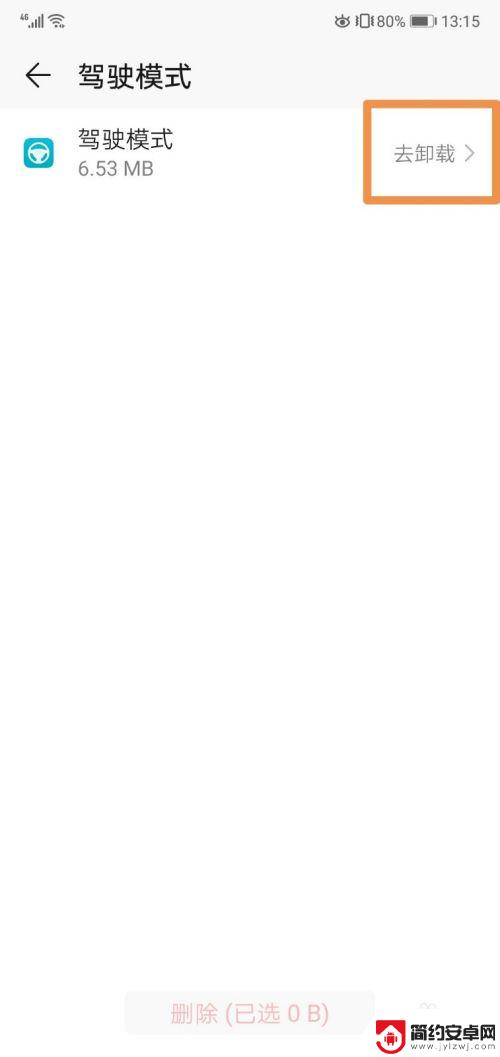
6.接着点一下卸载就可以了。
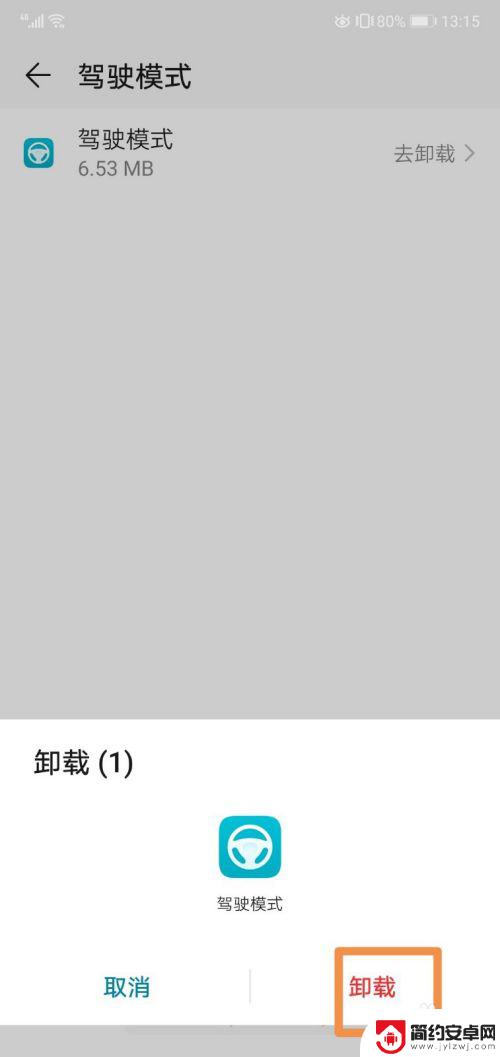 7
7
以上是关于如何卸载华为手机应用程序的全部内容,如果还有不清楚的用户,可以参考以上小编提供的步骤进行操作,希望对大家有所帮助。










