小米门锁如何用手机开门?小米手机如何使用门卡模拟打开米家智能门锁?随着科技的不断进步,智能家居产品逐渐走入人们的生活中,小米作为智能家居领域的佼佼者,推出了一款智能门锁,让用户可以通过手机远程控制开关门锁,实现更加便捷的门禁管理。同时小米手机可以模拟门卡的功能,帮助用户更加灵活地操作智能门锁,提升家居安全性和便利性。通过这些智能家居产品的使用,我们的生活将更加智能化、便捷化。
小米手机如何使用门卡模拟打开米家智能门锁
方法如下:
1.我们解锁自己的小米手机进入系统后,在手机中选择小米钱包的应用进入。

2.进入小米钱包以后,我们选择页面中的“门卡”的图标进入,如下图所示。

3.进入门卡后可以看到两个模拟门卡的选项,我们选择下方的“添加虚拟门卡”的选项。

4.点击进入后,来到选择场景页面。我们选择“米家智能门锁”的图标,并点击下方的“立即开卡”。

5.点击后,页面会出现小米空白卡使用须知,我们阅读后点击同意的选项。
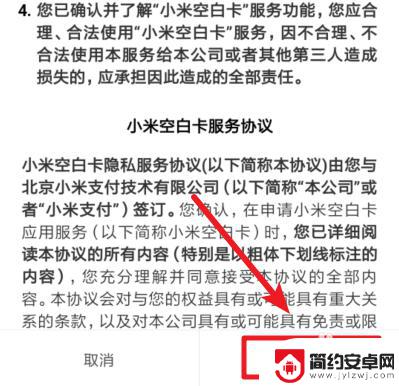
6.同意后,需要我们认证身份才可以使用,进行证件认证后在进行密码认证。

7.认证以后,页面会显示正在添加门卡的选项,大概需要一分钟。我们等待添加完毕。

8.添加完毕后,可以编辑卡片的名称,比如输入家,然后点击完成。

9.完成以后,根据提示进入米家应用。在门家门锁页面分配钥匙,就可以使用小米手机刷门进入。
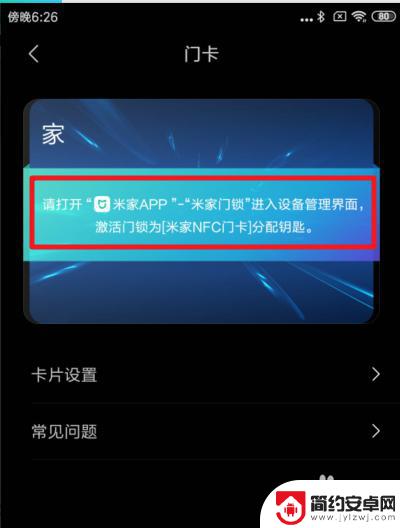
以上是关于如何使用手机开启小米门锁的所有内容,如果您遇到类似的问题,可以参考本文中介绍的步骤进行修复,希望对大家有所帮助。










