随着智能手机的普及,手机浏览器已成为我们日常上网的主要方式之一,有时候我们可能需要将手机浏览器的页面设置成电脑版,以便更好地浏览网页内容。如何实现手机浏览器页面变成电脑版呢?在本文中我们将介绍几种简单易行的方法,帮助您快速实现这一需求。无论您是想在手机上使用电脑版网页的功能,还是为了更好地适应网页布局,本文都将为您提供有价值的解决方案。
怎样将手机浏览器网页浏览设置为电脑版
步骤如下:
1.打开手机浏览器,点击<底部的我的>。
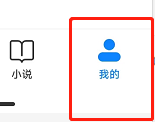
2.点击<设置图标>。

3.点击<网页浏览设置>。
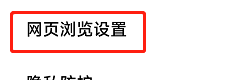
4.点击<浏览器UA标识>。
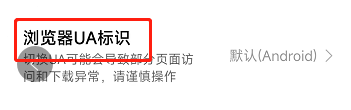
5.点击<电脑版>,这样就将手机浏览器的网页浏览设置为电脑版了。

以上就是手机浏览器页面变成电脑版的全部内容,有需要的用户可以根据小编提供的步骤进行操作,希望这对大家有所帮助。










