现在的生活越来越便利,手机已经成为我们不可或缺的生活工具之一,除了通讯社交,手机还可以帮助我们轻松查询水电燃气费用。通过在线查询余额的方法,我们可以随时了解自己的费用情况,避免出现因忘记缴费而导致停电停水的情况发生。手机查询水电燃气费用,让我们的生活更加便捷和智能。
水费电费燃气费在线查询余额方法
具体方法:
1.可以在支付宝上进行余额查询及缴费,打开支付宝后点击【更多】。

2.然后在应用界面中找到分类【便民服务】,在下方点击【生活缴费】。

3.在生活缴费中可看到水费、电费及燃气费,点击打开一个,比如水费。
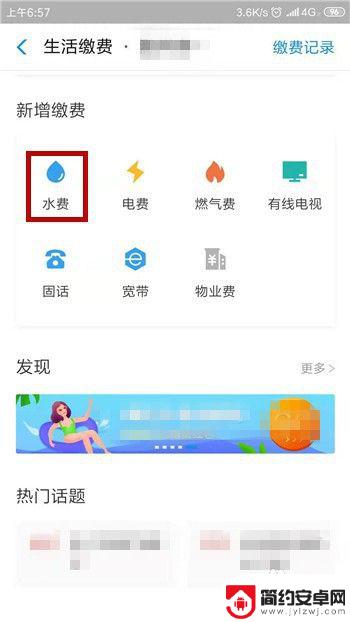
4.接下来需要选择我们住址所对应的自来水公司,一般根据定位选择。
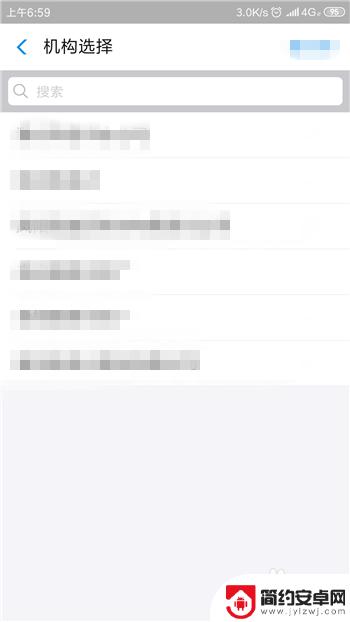
5.选择好后接下来就是添加户号及姓名了,填好后点击【下一步】选项。

6.添加好缴费账户后即可打开,在这里可看到余额以及欠费金额。如果想要缴费只需要点击【立即缴费】即可。

7.同样的方法可以去查询电费及燃气费的余额以及进行缴费,但燃气的缴费需要使用智能蓝牙卡。

以上就是手机如何查水电燃气费用的全部内容,有遇到这种情况的用户可以按照小编的方法来进行解决,希望能够帮助到大家。










