随着移动互联网的普及,手机成为我们生活中不可或缺的一部分,手机每月的续费问题也让许多人感到困扰。有时候我们可能会忘记取消手机自动续费,导致不必要的费用浪费。如何有效地关闭手机每月续费呢?在本文中我们将介绍一些简单实用的手机自动续费取消方法,帮助大家解决这一问题。无论是忘记关闭自动续费,还是不知道如何操作,通过本文的指导,相信您能够轻松解决手机每月续费的困扰。
手机自动续费取消方法
操作方法:
1.下面小编先介绍一下微信关闭自动续费步骤:
打开微信,点击我的——支付;
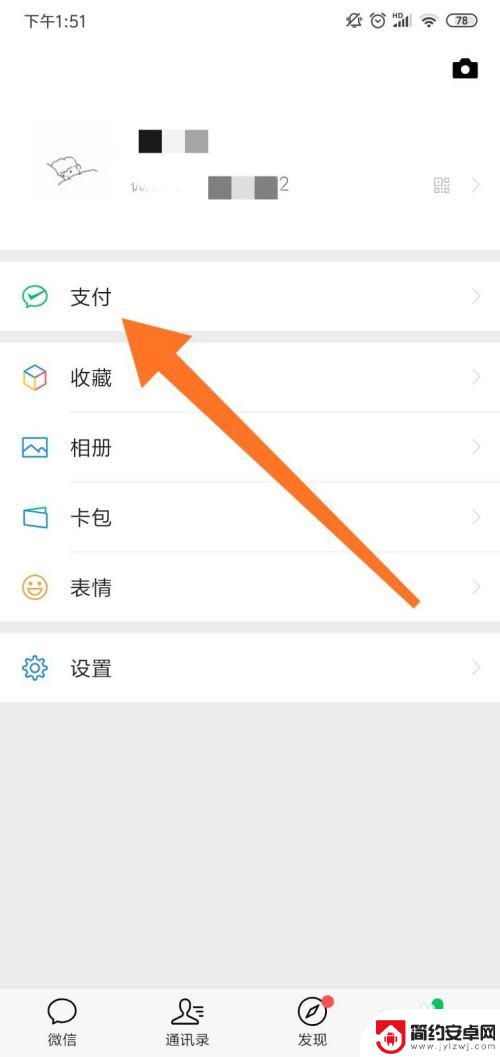
2.在支付界面点击右上角的“...”图标,进入支付管理界面;
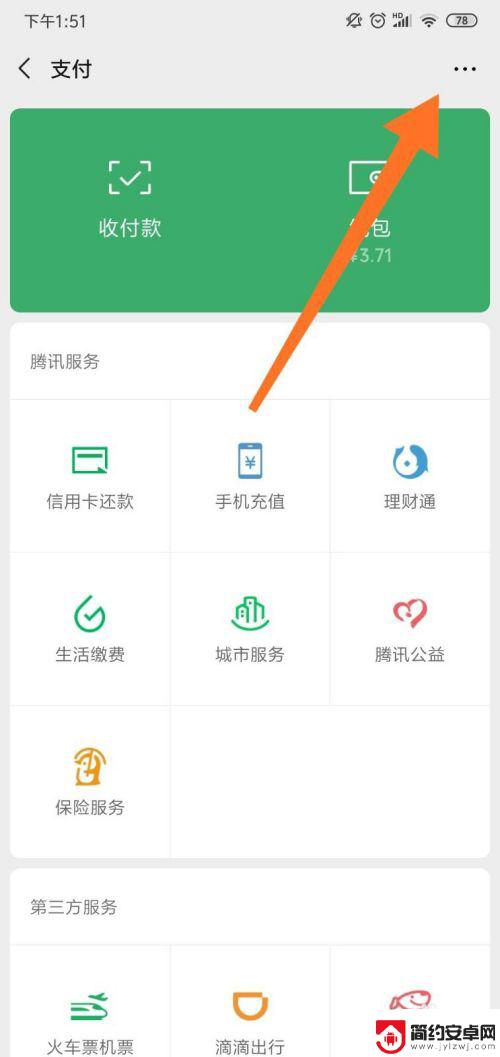
3.在支付界面里,我们在中间位置点击“扣费服务”;

4.如下就会显示绑定我们微信的服务程序,开通免密服务。这个不需要我们输入密码,所以会自动扣费;

5.打开该服务,我们点击关闭服务即可。这样就取消该项服务的自动续费功能;

6.介绍完如何关闭微信自动续费,接下来介绍的是如何关闭支付宝自动续费。
打开支付宝,登录账号后,点击“设置”;
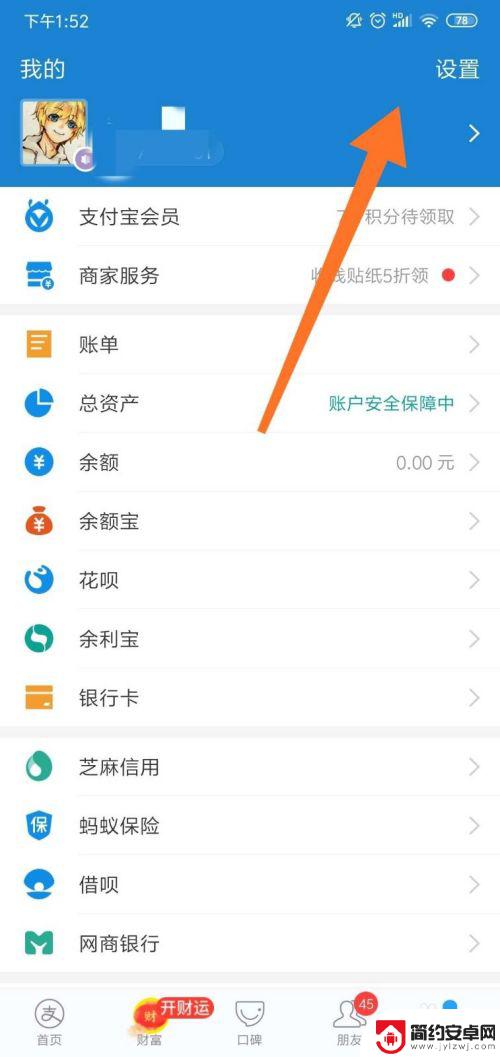
7.在设置中,我们点击”支付设置“;

8.进入支付设置界面后,我们看到有一个功能:免密支付/自动扣款;

9.打开后,在页面的底部就会显示所有绑定该账号的自动扣款服务,点击打开;

10.打开服务后,关闭服务即可完成。

11.总结:
微信关闭自动续费:
1、打开微信,点击支付;
2、点击右上角,选择扣费服务;
3、选择要关闭的服务打开;
4、关闭服务;
支付宝关闭自动续费:
1、登录账号,点击设置;
2、点击支付设置;
3、点击免密支付/自动扣款;
4、选择服务关闭。
以上就是手机每月续费怎么关闭的全部内容,如果遇到这种情况,你可以按照以上操作解决,非常简单快速,一步到位。










