随着手机摄影技术的不断进步,现在我们可以通过手机拍摄照片并利用手机后期软件进行编辑,其中最常用的功能之一就是背景更换,通过手机PS软件,我们可以轻松地将照片的背景替换成我们想要的风景或场景,让照片更加生动和有趣。接下来让我们一起来了解一下手机PS如何使用背景更换功能,让我们的照片焕然一新。
手机PS如何使用背景更换功能给照片更换背景
具体方法:
1.首先下载安装PS软件,我用的是这个。见图。

2.打开手机PS,点击添加照片,选择“图片库”。在你的相册中选择一张照片作为新背景。然后在右下角的地方点击“添加”,选择“照片图层--照片图库”。再添加另外一张照片。


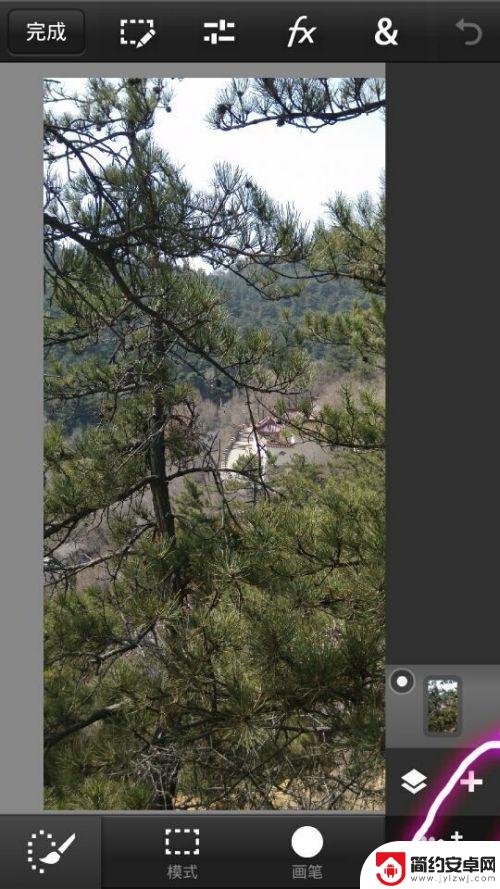
3.两张照片都添加之后,调整上面的图片大小及位置,移动好后,点击下面的对号。结果如图。
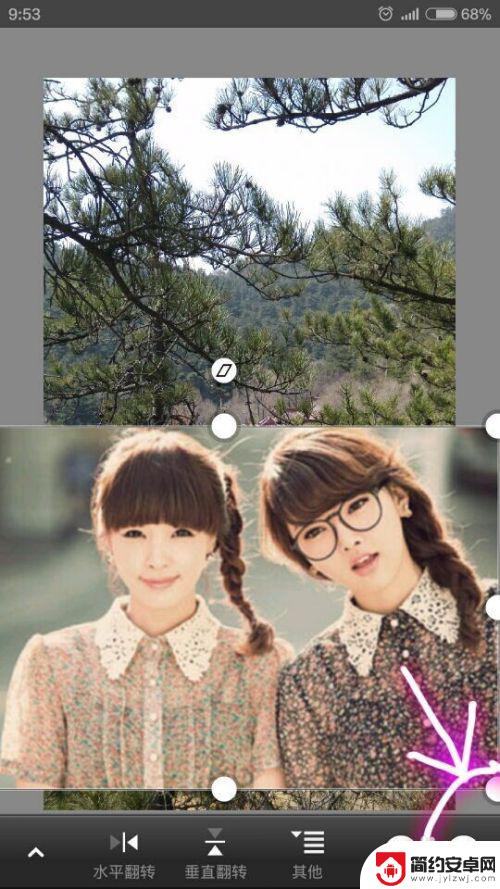
4.在最左侧选择“快速选择”工具,调整画笔大小,在人像上涂抹。人像周围就会出现“蚂蚁线”,选定的是你要保留的区域。注意看清虚线流动的范围,注意细节。
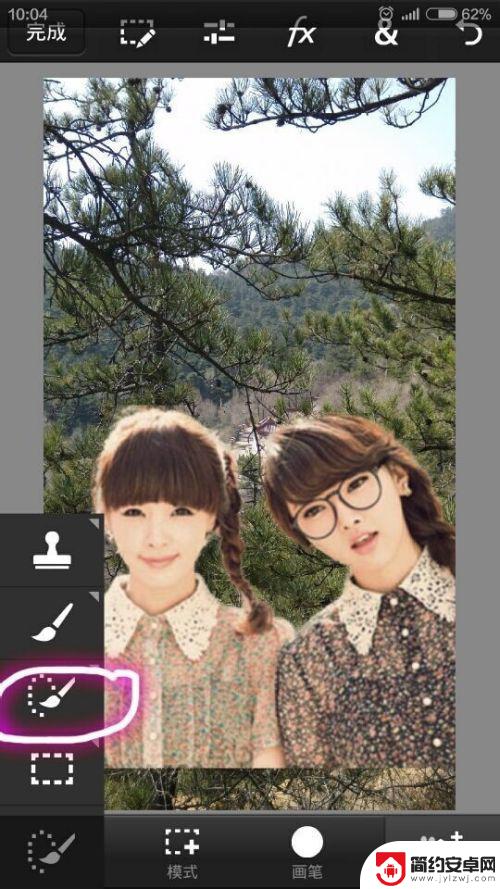
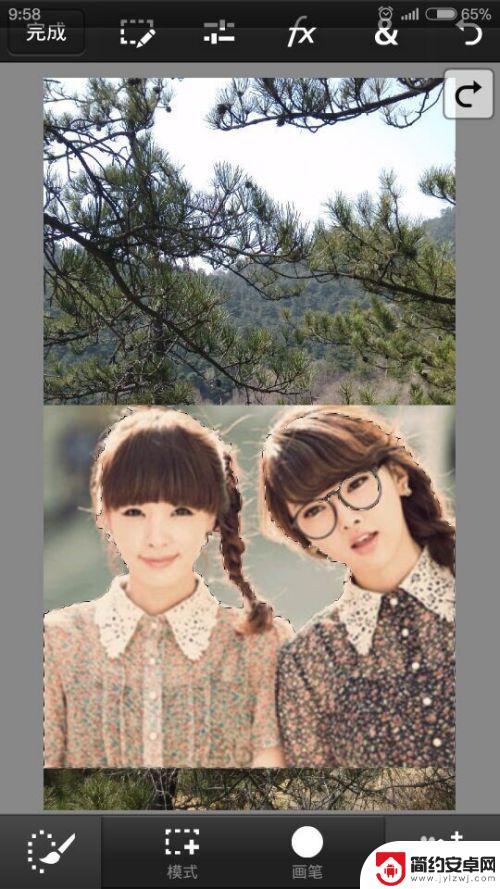
5.点上方最左侧工具,选择“反向选择”,结果如图。现在虚线选定的是除人像以外的其它区域。

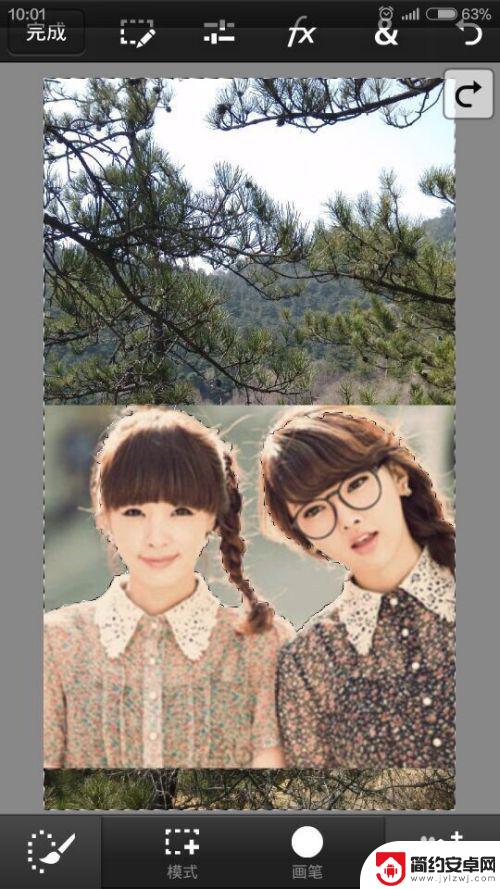
6.点击上方工具,选择"清除",这样背景便更换成功。

7.最后,可以裁剪一下照片到你想要的效果。选择上方右侧的工具,里面选择“裁剪”。

8.点左上方“完成”,选“保存”,这样照片存在了软件里。若你想要保存到本地,选择下方“分享”。点“保存到相册”,选定你要保存的照片,“确定”这样就完成了。

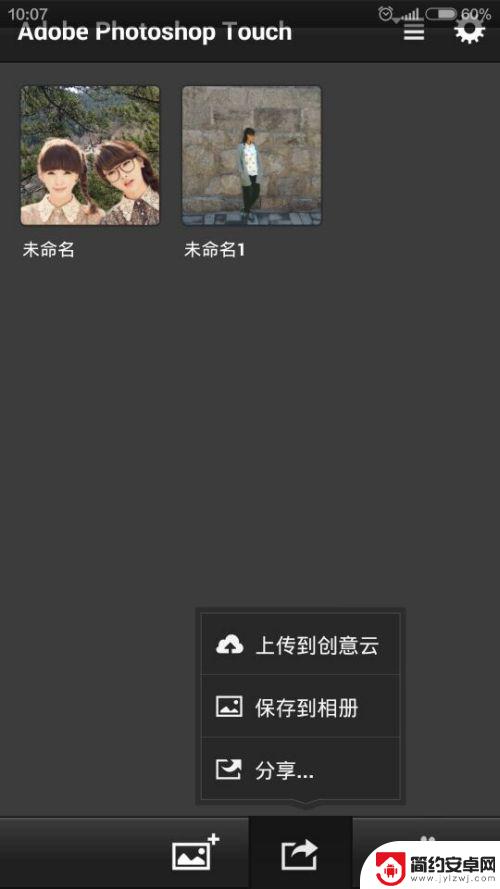
以上就是手机照片加背景的全部内容,还有不懂得用户就可以根据小编的方法来操作吧,希望能够帮助到大家。










