随着手机使用的频繁,通话记录也会逐渐积累起来,对于一些用户来说,保护个人隐私显得尤为重要,如果你是小米手机的用户,想要删除通话记录,其实操作起来并不复杂。通过简单的几个步骤,你就可以轻松清除手机中的通话记录。接下来我们就来详细介绍一下小米手机去除电话记录的方法。
小米手机通话记录删除方法
具体方法:
1.点击手机的拨电话按钮,如图。

2.进入到通话记录页面。
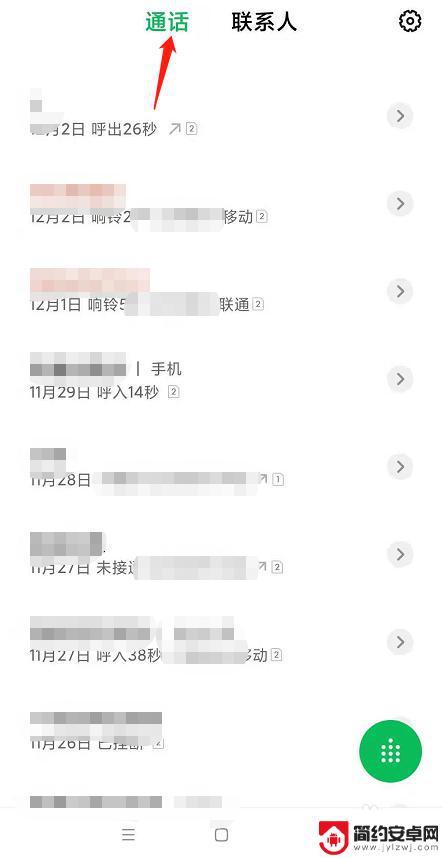
3.点击要删除的号码后面的小三角,如图。
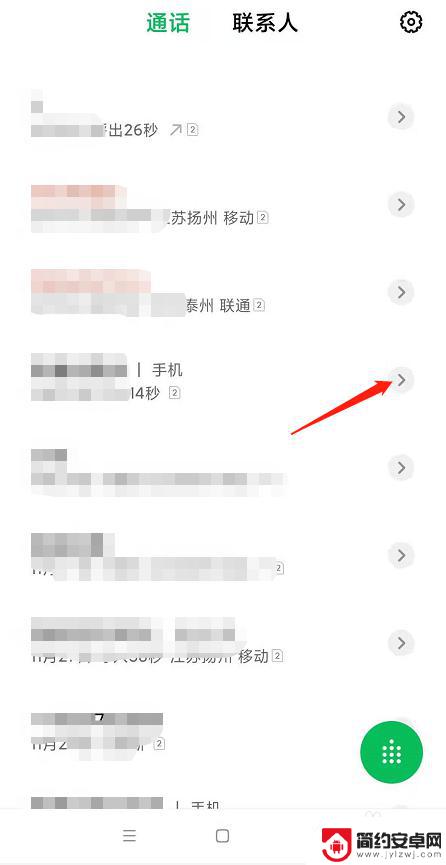
4.在联系人通话记录中,点击更多通话记录。

5.点击删除按钮,在出现的对话框中点击删除。
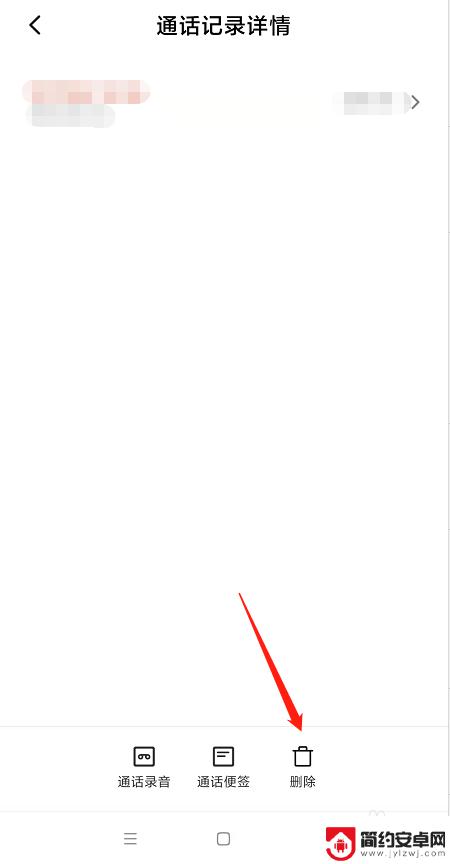
6.就会显示删除成功。

以上就是小米手机怎么去除电话记录的全部内容,还有不清楚的用户就可以参考一下小编的步骤进行操作,希望能够对大家有所帮助。










