荣耀手机热门推荐怎么从桌面删除,荣耀手机作为一款备受欢迎的智能手机品牌,其用户界面设计简洁实用,为用户提供了许多便利功能,有些用户可能对手机桌面上的热门推荐功能感到困扰,希望能够将其删除。如何从荣耀手机桌面上删除热门推荐呢?本文将为大家介绍一些简单的方法,帮助用户轻松去掉荣耀手机上的热门推荐,提供更清爽的使用体验。
怎么在荣耀手机上去掉热门推荐
具体方法:
1.点击“设置”。
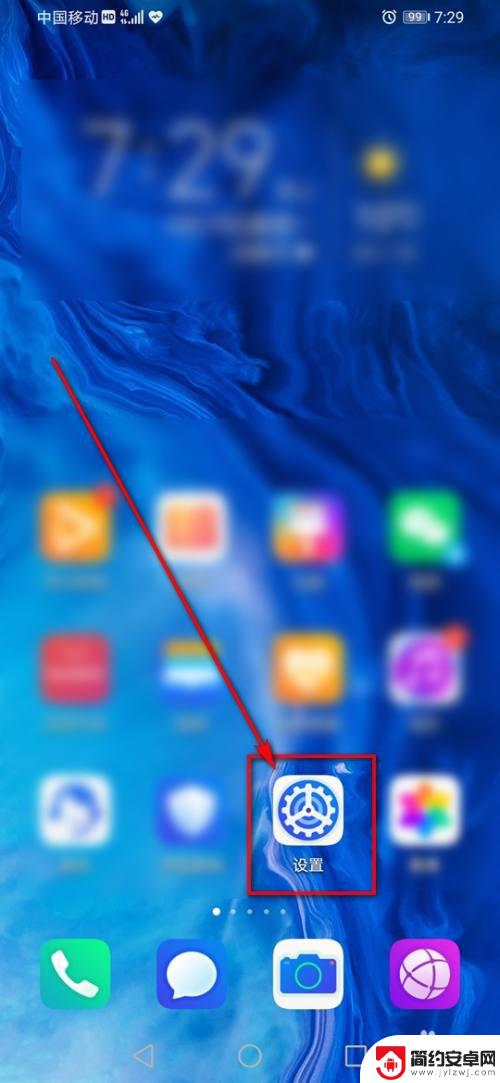
2.点击“应用”。
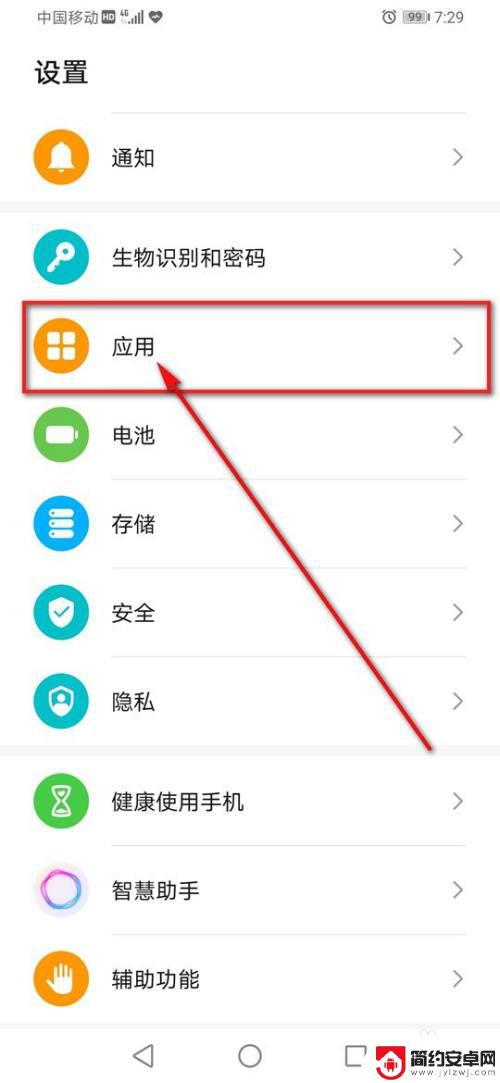
3.点击“应用管理”。

4.搜索框输入“精品推荐”,点击右上角的“┆”图标。
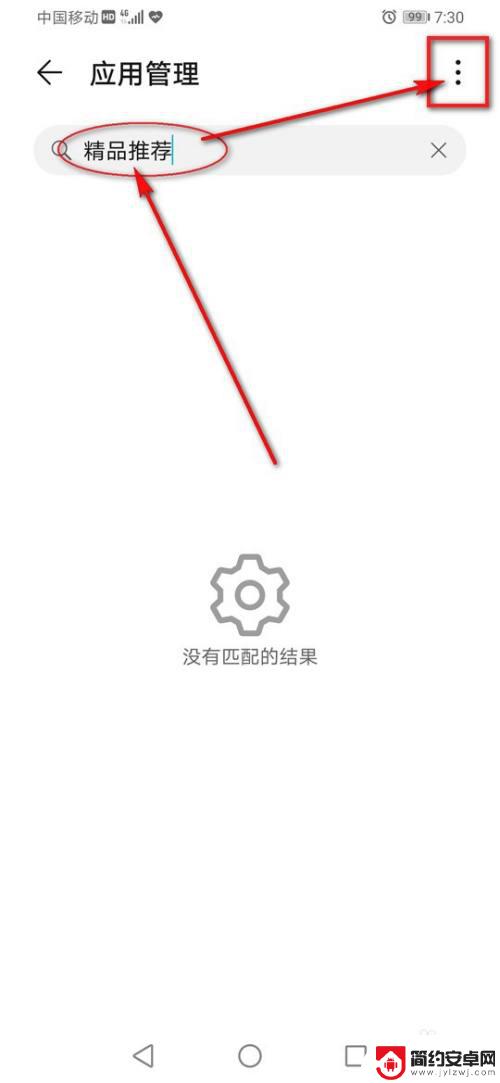
5.点击“显示系统进程”。

6.点击“精品推荐”。
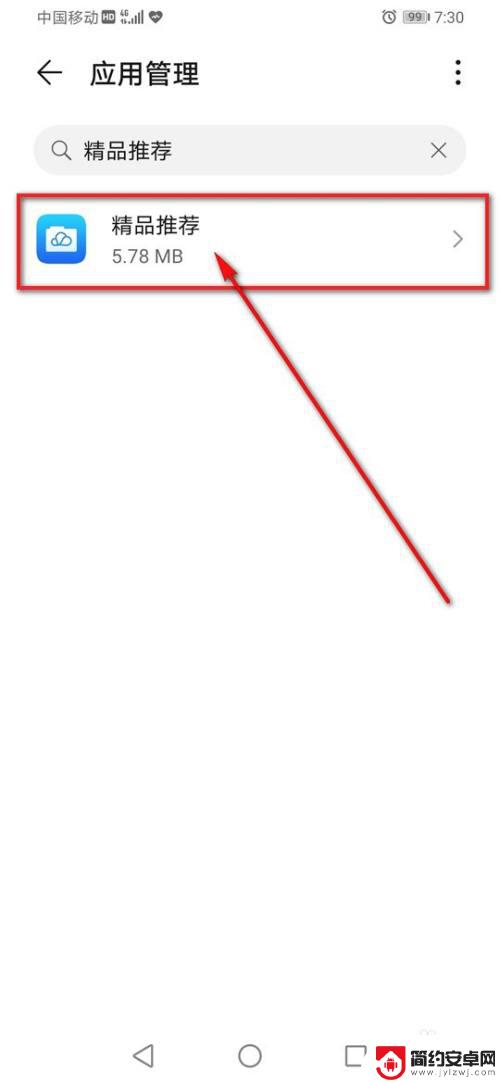
7.点击“存储”。

8.点击“清空缓存”及“删除数据”。

9.点击“确定”。

10.点击“卸载”。

11.点击“卸载”即可删掉热门推荐。

以上是如何从荣耀手机桌面删除热门推荐的全部内容,如果您遇到同样的情况,请参考本文并按照小编的方法处理,希望对您有所帮助。










