如何关闭安卓手机充电提示,在现代社会手机已经成为人们生活中不可或缺的一部分,有时候充电时手机会发出刺耳的充电提示音,这无疑会给我们的生活带来一些困扰。对于安卓手机用户来说,关闭充电提示音似乎变得尤为重要。如何有效地关闭安卓手机的充电提示音呢?本文将为大家介绍一些方法,帮助安卓手机用户解决这一问题。无论是在工作还是休息时,关闭充电提示音都将给我们带来更加舒适和宁静的环境。
安卓手机关闭充电提示音方法
操作方法:
1.点击设置。

2.点击提示音和通知。

3.滑动页面到下方。
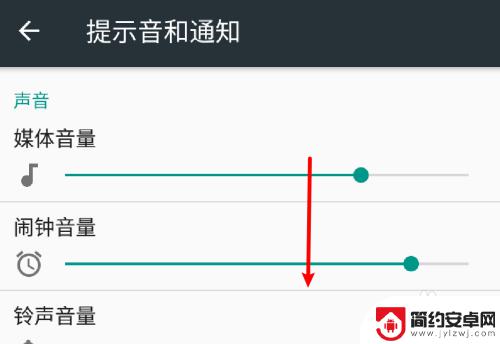
4.点击其他提示音。

5.点击充电提示声音的选项。
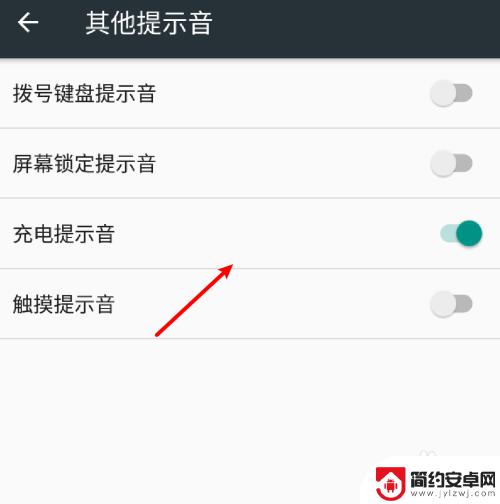
6.关闭开关就可以啦。
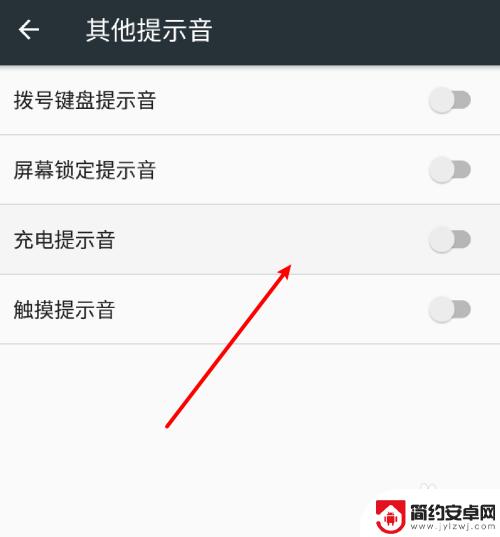
以上就是如何关闭安卓手机充电提示的全部内容,还有不清楚的用户可以参考以上步骤进行操作,希望这些步骤能够帮到大家。










