苹果手机作为一款智能手机,不仅具有强大的功能和性能,还可以方便用户进行各种支付交易,在日常生活中,我们经常使用苹果手机进行付款消费,但是有时候我们可能会忘记或需要查看之前的付款记录。苹果手机如何查看付款卡交易记录呢?在本文中我们将介绍如何轻松查找和管理苹果手机的付款记录,让您更加方便地掌握自己的消费信息。
iPhone苹果手机如何查看付款卡交易记录
具体步骤:
1.打开iPhone苹果手机,找到并且打开“设置”,如下图所示
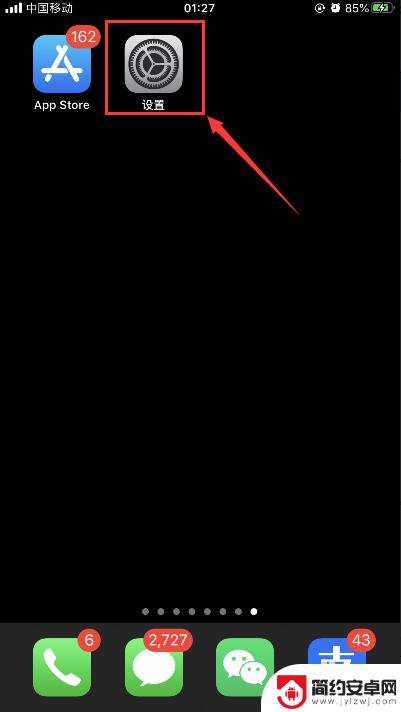
2.在设置界面,点击选择“钱包与Apple Pay”,如下图所示

3.在钱包与Apple Pay界面,点击选择需要查看信息或删除的卡片,如下图所示

4.在卡片界面,点击选择“交易”,如下图所示

5.在交易界面,即可查看到最近的交易记录,如下图所示

6.返回卡片界面,拖到最后面。点击“移除此卡”,弹出的菜单选择“移除”即可把该卡片删除,同时交易记录也会被删除,如下图所示


以上就是如何查苹果手机付款记录的全部内容,碰到同样情况的朋友们赶紧参照小编的方法来处理吧,希望能对大家有所帮助。










