苹果手机作为目前最受欢迎的智能手机之一,其微信功能也备受用户喜爱,不过很多用户可能不清楚如何自己设置微信铃声。设置微信铃声并不复杂,只需进入微信设置界面,点击通知提醒音,选择自定义铃声,然后在手机音乐库中选择喜欢的音乐即可。通过简单的操作,就能为自己的苹果手机上的微信设置个性化的铃声,让每一次消息提醒都成为一种愉悦的体验。
微信铃声怎么设置苹果手机
具体步骤:
1、进入【手机微信】软件。
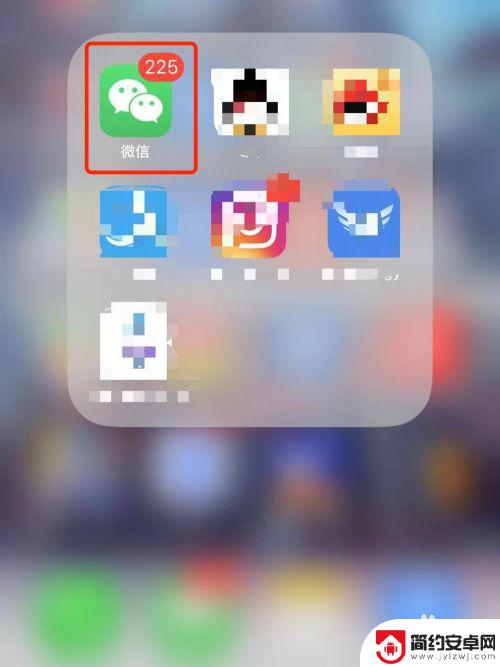
2、切换到【我】界面。
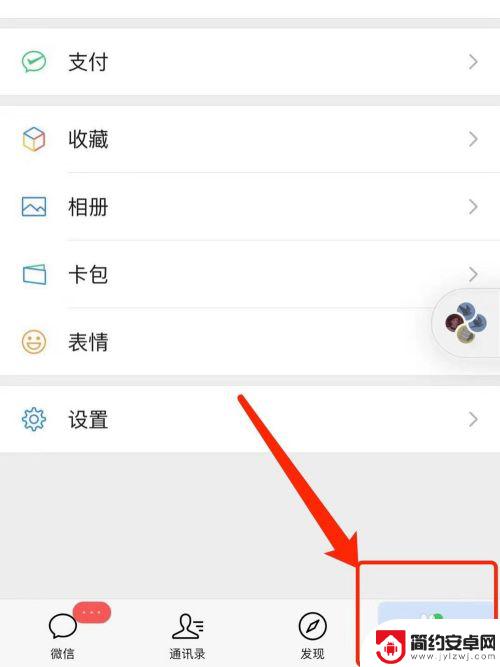
3、进入【设置】功能界面。

4、进入【新消息通知】设置界面。

5、将【新消息通知】与【声音】功能开启。

6、进入【手机设置】界面。
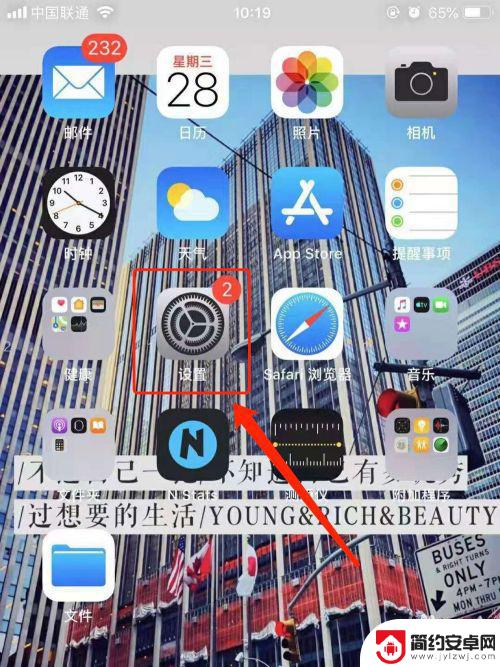
7、进入【声音与触感】功能设置。

8、点击【提醒事项提醒】。

9、根据个人喜好切换铃声即可实现苹果手机微信铃声修改操作。

以上就是苹果手机如何设置微信铃声的全部内容,对于不了解的用户可以根据小编的方法来操作,希望能够帮助大家。










