在日常生活中,闹钟是我们每天早上必不可少的工具,有些人可能对于如何设置闹钟铃声感到困惑。对于OPPO手机用户来说,设置闹钟铃声其实非常简单。只需要按照一些简单的步骤,就可以轻松地设置自己喜欢的铃声作为闹钟铃声。下面我们就来看看如何在OPPO手机上设置闹钟铃声的详细教程。
OPPO手机设置闹钟铃声教程
步骤如下:
1.如图所示,点击OPPO手机中的时钟。
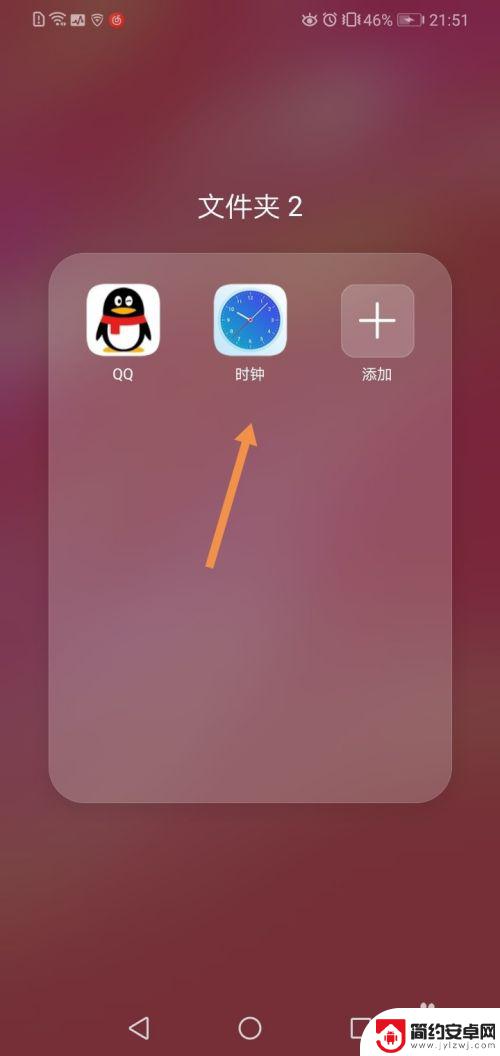
2.如图所示,点击一个要设置铃声的闹钟。

3.如图所示,点击铃声选项。

4.如图所示,选择想要的闹钟铃声。
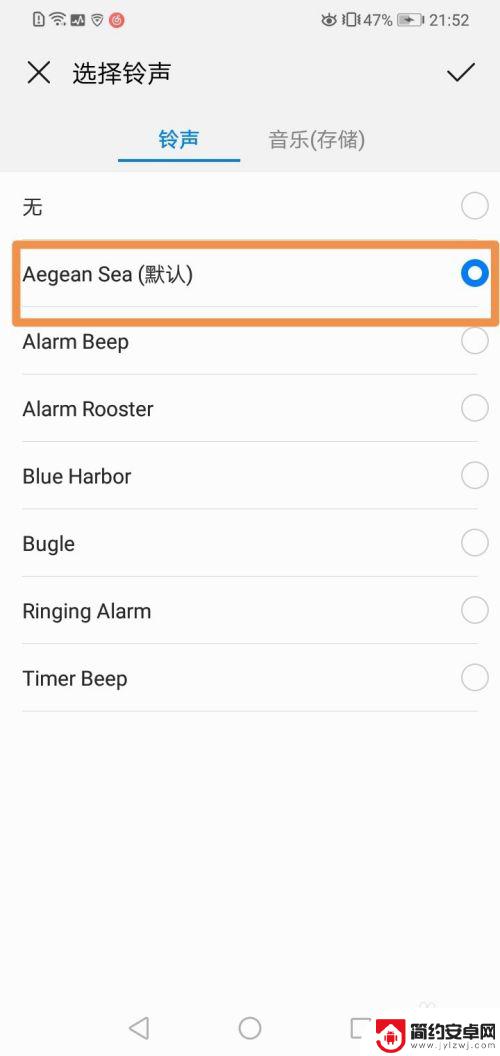
5.如图所示,最后点击屏幕右上方的“√”就可以了。
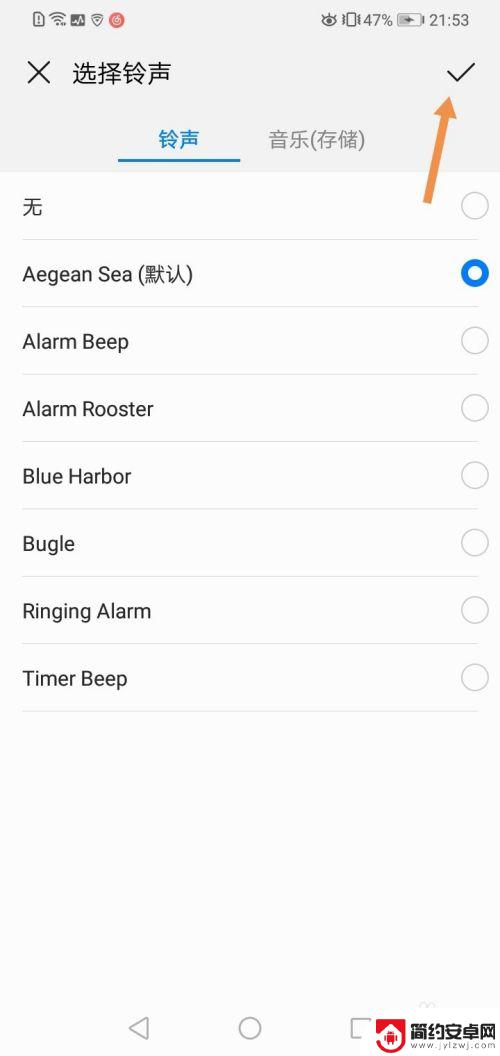
6.通过以上操作,就成功设置好了oppoA57的闹钟铃声了。
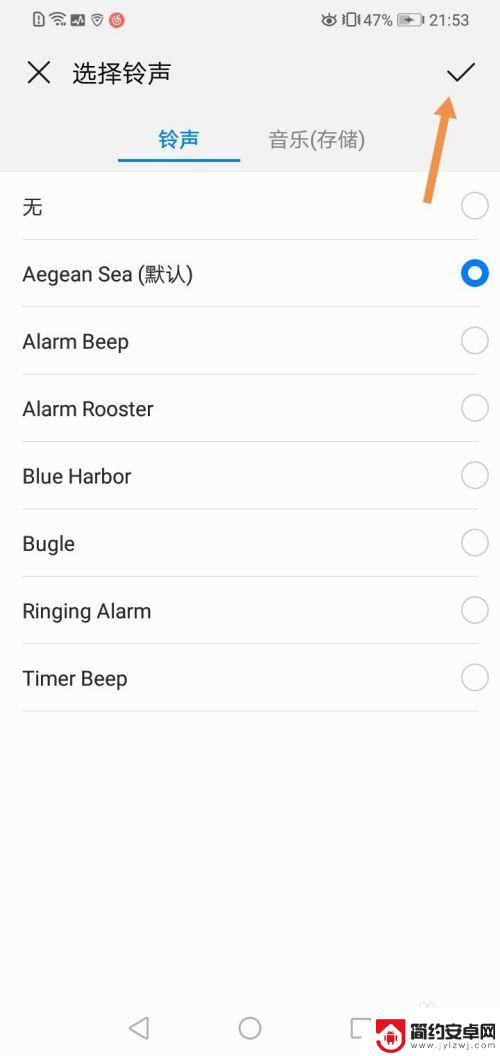
以上就是oppo如何设置闹钟铃声的全部内容,如果你也遇到了同样的情况,请参照小编的方法来处理,希望对大家有所帮助。










