微信手机定位功能是一项非常方便的功能,可以帮助用户在地图上准确地定位自己的位置,方便查找周围的服务设施和朋友的位置,想要设置微信的定位功能也非常简单,只需要打开手机的定位服务,并在微信中允许获取位置信息即可。接下来让我们一起来了解一下微信定位设置的具体步骤吧!
微信定位设置教程
操作方法:
1.在手机的软件下载中心先将微信APP下载好

2.然后我们在手机上找到“设置”打开

3.打开“设置”找到“应用管理”——“微信”——打开——找到权限打开



4.找到权限打开后——找到“您的位置”——把右边的按钮开启
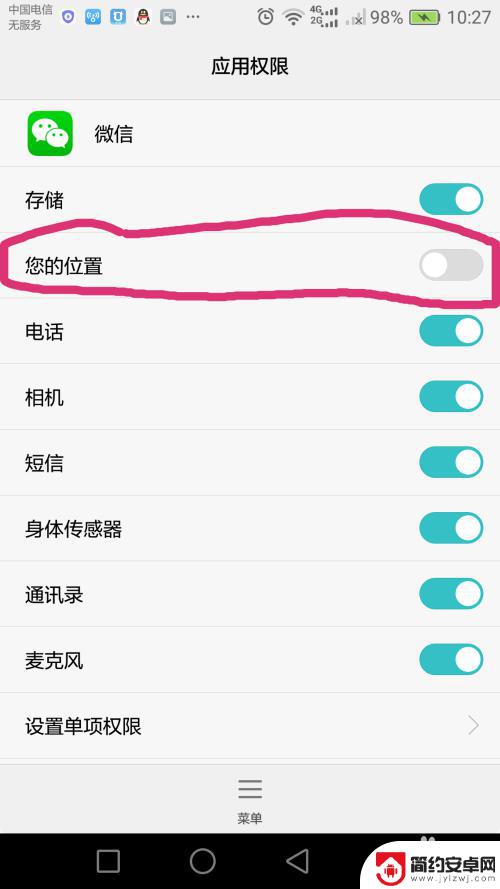

5.设置好后返回手机桌面打开微信APP——发送位置给您的朋友

以上就是微信手机定位设置的全部内容,如果还有不清楚的用户,可以参考以上小编的步骤进行操作,希望对大家有所帮助。










