在使用华为手机时,有时候我们会遇到需要输入除号的情况,那么华为手机键盘上的除号在哪里呢?其实在华为手机的键盘上,并没有专门的除号键,但我们可以通过切换到符号键盘或者使用特定的快捷键来输入除号,通过熟悉和掌握这些操作,我们可以更加便捷地在华为手机上进行除法运算。下面就让我们一起来探讨一下华为手机上如何输入除号的方法吧。
华为手机键盘上的除号在哪里
方法如下:
1.打开手机输入法点击符号选项。
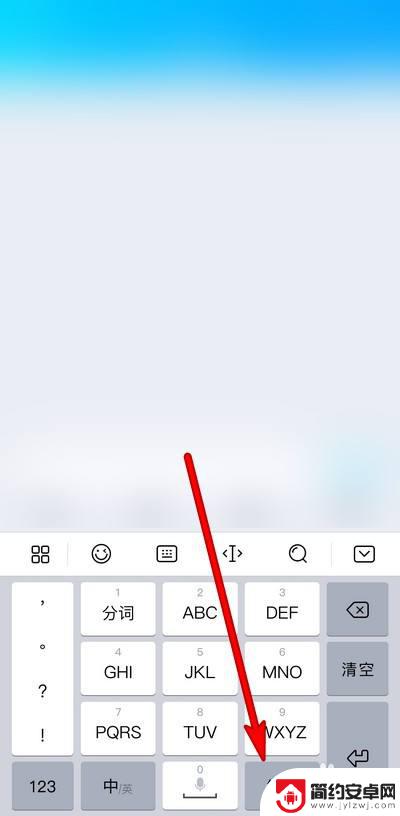
2.弹出的界面往下滑动左边的选项栏。

3.然后点击数学选项。

4.在这里就可以选择除这个符号。
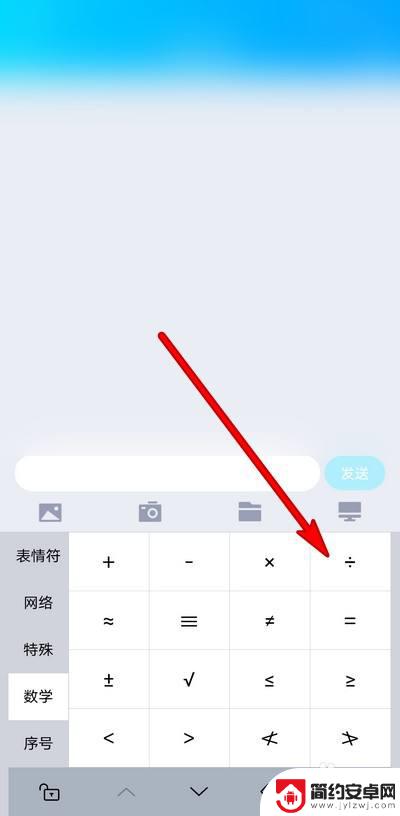
5.这样就可以打出÷符号。

以上就是华为手机除法怎么打的全部内容,还有不懂的用户可以根据小编的方法来操作吧,希望能够帮助到大家。










