在现代社会随着科技的不断发展,ETC(Electronic Toll Collection)卡已经成为了交通出行的必备工具之一,很多人可能会对如何在手机上激活ETC卡以及如何在手机上使用ETC卡感到困惑。实际上只需简单的几步操作,就可以轻松地在手机上完成ETC卡的激活和使用。接下来我们将为大家详细介绍手机上如何激活和使用ETC卡的方法。
手机上如何使用ETC卡
步骤如下:
1.首先,我们把拿到的etc机器和卡安装在前挡风玻璃上。

2.然后关注ETC的相关公众号,只要是你之前申请过的,肯定也会有的。
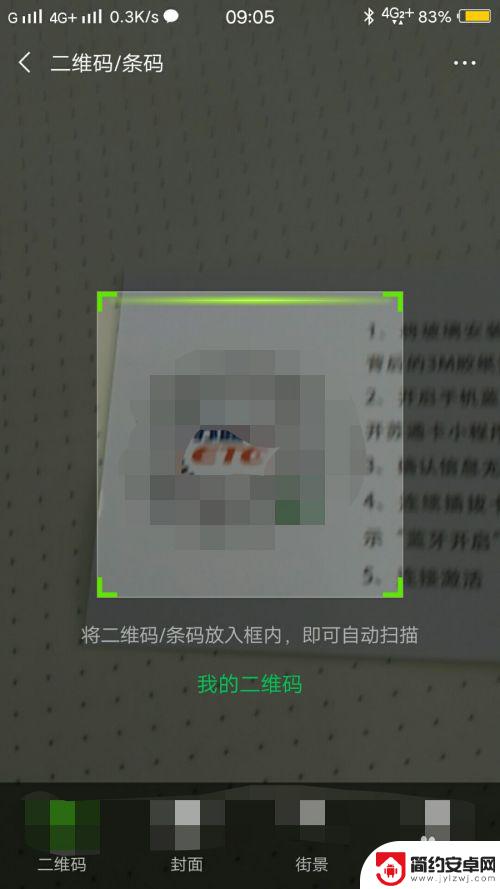
3.然后就会跳出一个页面,我们点击在线激活。

4.根据步骤,我们需要输入一些车辆和车主的相关信息。按照步骤下一步。



5.接着我们需要打开蓝牙,进行蓝牙搜索激活

6.另外我们还要上传车头和前脸的照片。

7.接着到了最关键的一步,我们需要把ETC卡在机器里面连续拔插两次。让显示屏显示蓝牙连接的字样,这样才会搜索成功。
小编试了很多次,才成功显示蓝牙连接的字样。


8.最后自动跳出激活成功后,就是可以正常使用了。

以上就是etc在手机上怎么激活的全部内容,有遇到相同问题的用户可参考本文中介绍的步骤来进行修复,希望能够对大家有所帮助。










