随着快手成为大家日常生活中不可或缺的社交娱乐应用,我们经常使用华为手机来记录生活中的点点滴滴,随着使用频率的增加,快手所占用的手机内存也会逐渐增加,导致手机运行速度变慢甚至卡顿。及时清理快手内存成为了每位华为手机用户必须掌握的技巧。下面就让我们一起来了解一下华为手机如何清理快手内存以及快手内存清理方法。
快手内存清理方法
操作方法:
1.点击手机桌面上的【快手】应用。

2.进入到快手主页,再点击左上角的【三条杠】图标。

3.进入到个人中心,点击右下侧的【设置】图标。
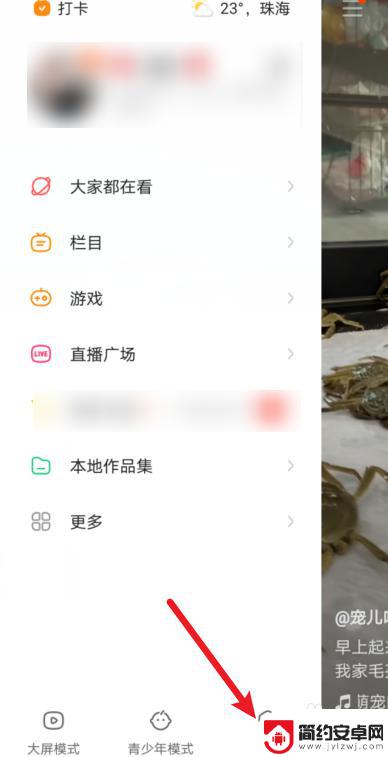
4.进入设置界面后,点击【清除缓存】选项。

5.成功清除,有时间经常清理哦。

以上就是华为手机清理快手内存的全部内容,如果您不清楚的话,可以按照小编的方法进行操作,希望对大家有所帮助。










