在日常生活中,我们可能会遇到需要使用俄语输入法的情况,特别是在与俄罗斯朋友交流或者学习俄语的时候,苹果手机作为一款智能手机,提供了丰富多样的语言输入选项,包括俄语。如果你想让你的苹果手机识别俄语,可以通过添加俄语输入法来实现。下面我们就来详细介绍一下如何让苹果手机识别俄语的方法。
苹果手机俄语输入法添加方法
具体方法:
1.打开苹果手机【设置】
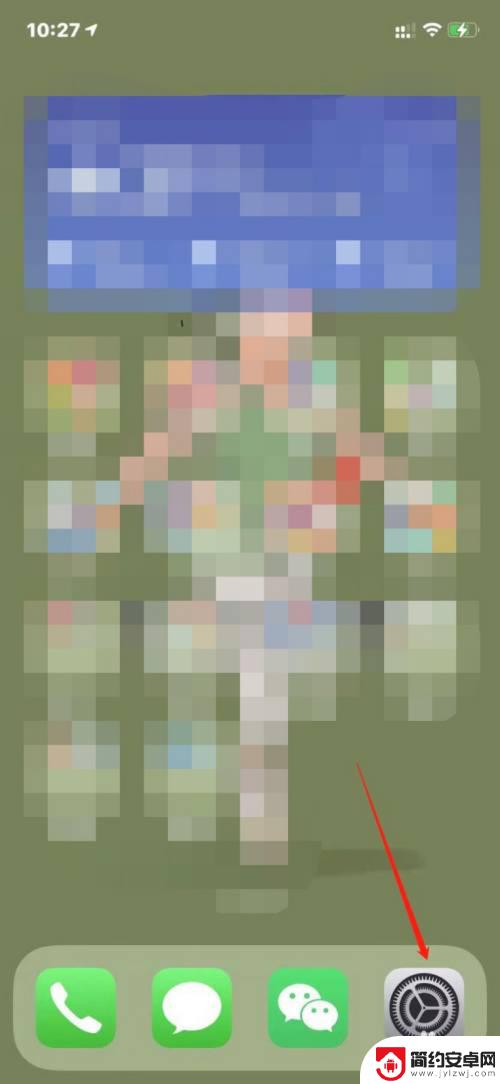
2.点击【通用】

3.点击【键盘】

4.进入后点击【键盘】右侧

5.点击【添加新键盘】

6.点击【俄语】
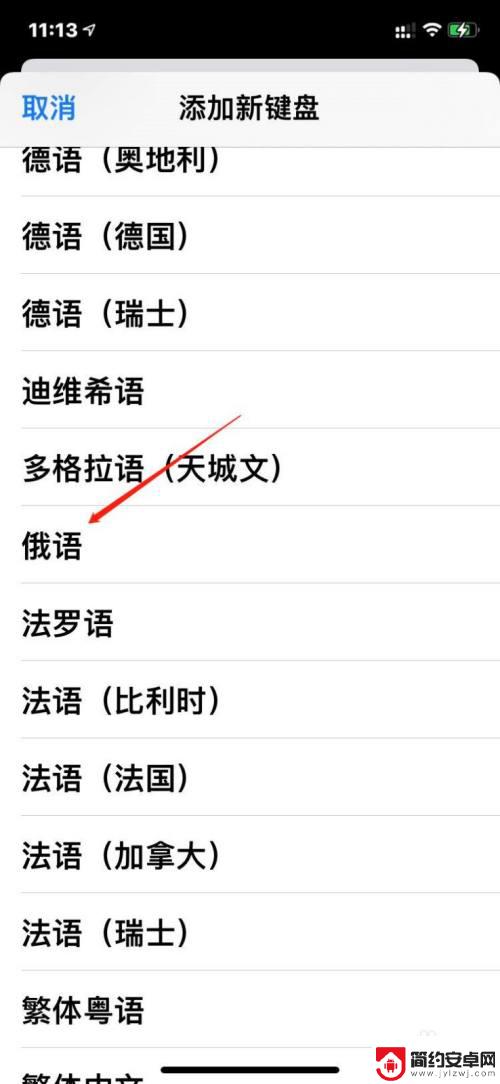
7.点击【俄语、语音】勾选
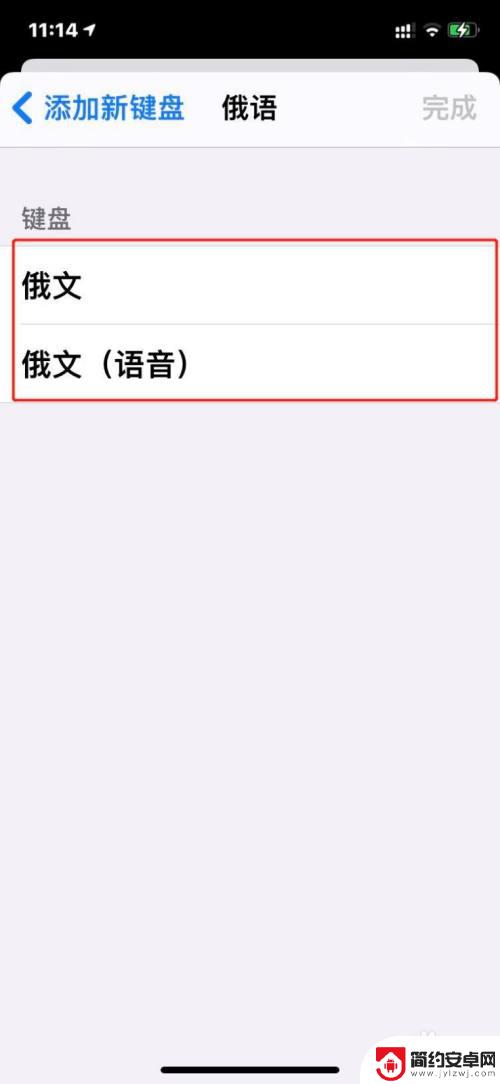
8.点击右上角【完成】即可

以上就是如何让苹果手机识别俄语的全部内容,有需要的用户就可以根据小编的步骤进行操作了,希望能够对大家有所帮助。










