在现代社会手机相机已经成为我们记录生活的重要工具,有时候我们可能会遇到一些问题,比如手机相机的快门时间不够理想。对于小米手机用户来说,调整相机快门时间并不复杂,只需要在设置中找到相机选项,然后进入快门时间设置页面进行调整即可。通过调整快门时间,我们可以拍摄更加清晰、稳定的照片,让我们的摄影作品更上一层楼。希望以上方法能够帮助到需要的朋友们。
小米手机相机快门时间如何调整
步骤如下:
1.打开相机。

2.把下面的拍照模式往左滑。
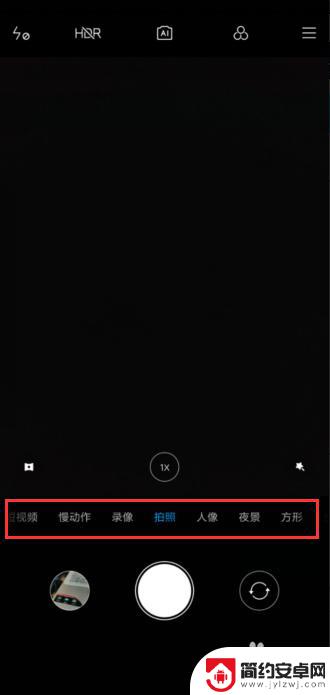
3.选择最右边的专业。

4.点击快门时间。
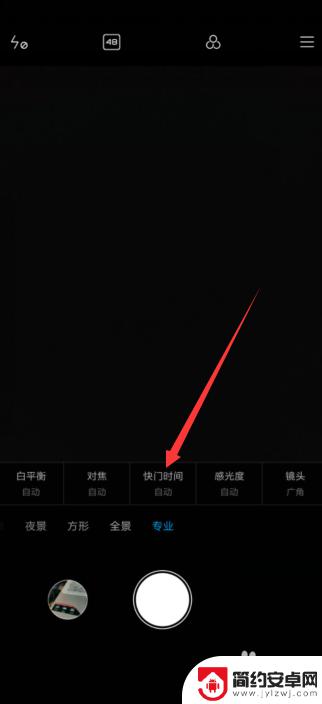
5.看到最低快门为1/1000秒,最高快门为32秒


6.选择合适的快门时间进行拍摄即可。

以上就是手机如何调整摄像头时间的全部内容,如果你遇到这个问题,可以按照以上方法来解决,希望这些方法能够帮到你。










