现代社会中手机已经成为人们生活和工作中不可或缺的重要工具,而随着网络的普及和使用频率的增加,手机网络的速度和稳定性也变得至关重要。华为作为一家知名的手机制造商,其手机网络加速功能可以帮助用户在使用手机时获得更快、更稳定的网络连接。华为手机怎么加速手机网络呢?接下来我们将介绍华为手机网络加速的设置方法,让您的手机网络连接更加畅快和顺畅。
华为手机网络加速设置方法
操作方法:
1.打开华为手机,点击“设置”

2.进入设置界面,发现并点击“移动网络”。

3.打开移动网络选项,点击“网络加速”

4.进入“网络加速”,网络加速会同时消耗WIFI和移动数据。如果你的流量不够多请谨慎开启。打开“网络加速”开关。
5.打开网络加速开关,默认所有支持的应用都会使用开启网络加速。
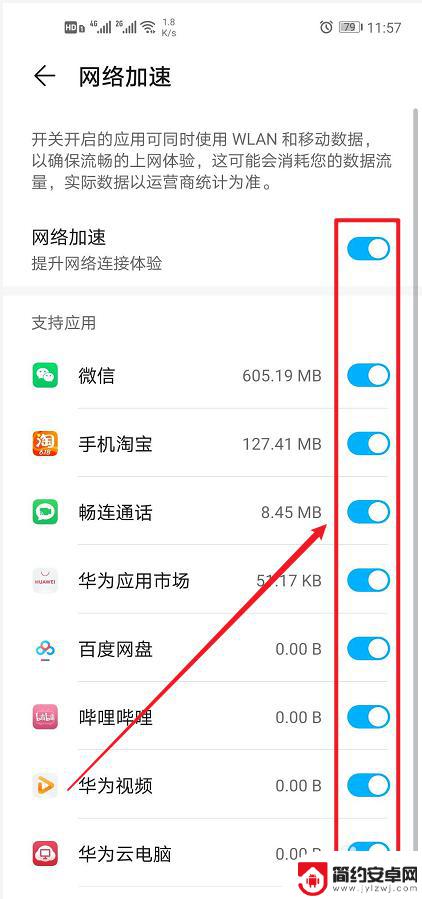
6.根据个人需求关闭其他不常用软件的开关即可。
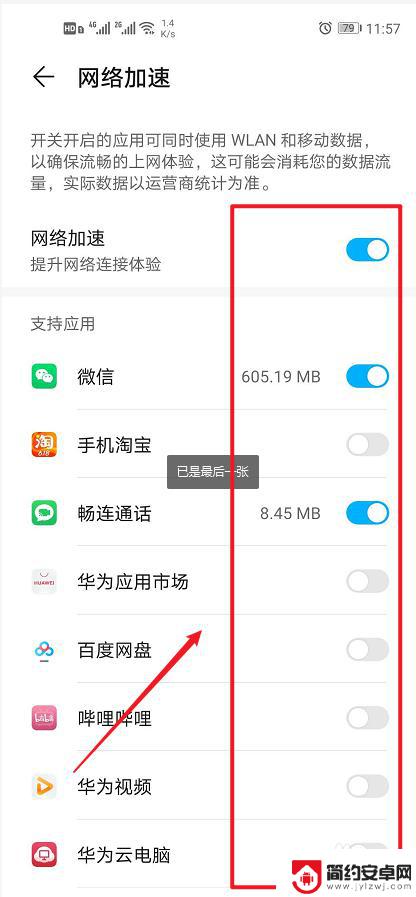
以上就是华为手机怎么加速手机网络的全部内容,还有不懂得用户就可以根据小编的方法来操作吧,希望能够帮助到大家。










