苹果手机是现代人生活中不可或缺的一部分,其强大的功能和便捷的操作使其成为了人们的首选,在使用苹果手机时,我们也需要注意保护个人隐私和网络安全。其中一个重要的方面就是设置手机应用的联网访问权限。通过合理设置后台联网,我们可以更好地控制应用程序的网络访问,避免个人信息被滥用和网络攻击的风险。接下来我们将介绍一些关于如何设置苹果手机应用的联网访问权限的方法,以帮助大家更好地保护个人隐私和网络安全。
设置苹果手机应用的联网访问权限方法
方法如下:
1.首先打开手机设置

2.选择蜂窝移动网络

3.使用无线局域网应用

4.现在看到的就是APP的联网权限

5.修改联网,只允许无线网络下连接。完成
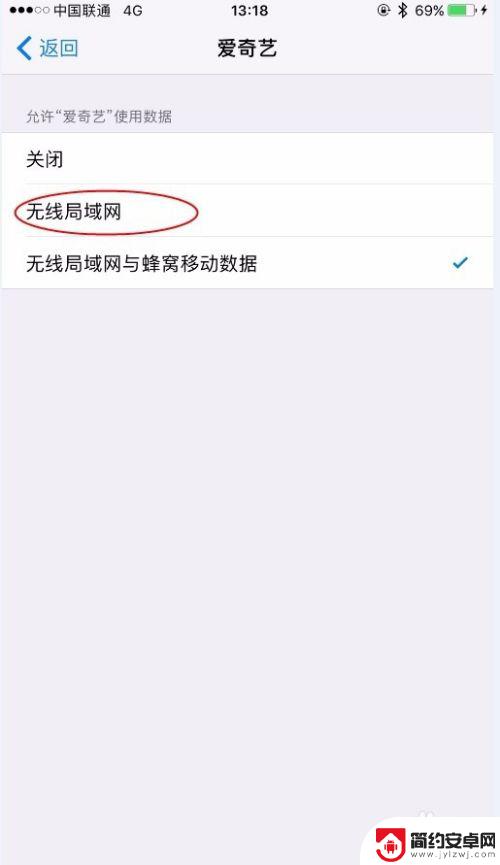
6.这里就是反应已经使用流量总数统计

以上就是苹果手机如何设置后台联网的全部内容,若出现此问题,建议按照以上方法解决,希望对大家有所帮助。










