苹果手机微信支付功能的开通步骤非常简单,只需在手机中下载最新版本的微信应用,并在应用中绑定银行卡即可,在微信支付界面选择添加银行卡,输入银行卡相关信息并进行验证,即可成功开通微信支付功能。此后用户便可以在苹果手机上使用微信支付进行各种线上线下消费,极大地方便了生活和购物。
苹果手机微信支付功能开通步骤
具体方法:
1.打开苹果手机“设置”。

2.点击“Apple ID”。

3.点击“iTunes Store 与 App Store”。

4.点击“Apple ID”。

5.在弹出的提示框中点击“查看Apple ID”。

6.点击“管理付款方式”。

7.点击“添加付款方式”。
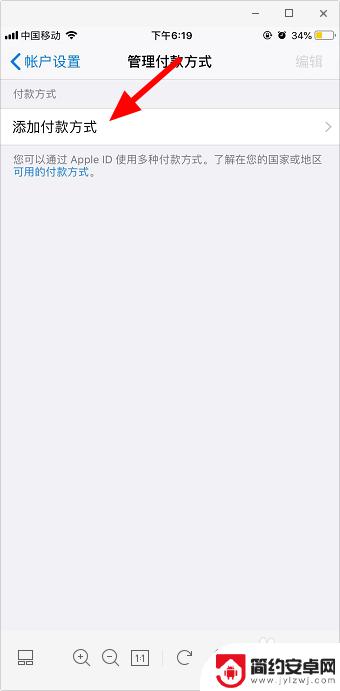
8.点击“微信支付 WeChat Pay”,然后点击“请前往微信验证”。

9.需要开通微信免密支付,点击“下一步”。

10.输入微信支付密码。

11.这样苹果手机就成功开通微信支付功能了。

以上就是腾讯苹果手机如何使用微信支付的全部内容,如果你遇到这种情况,你可以按照以上步骤解决问题,非常简单快速。










