近期许多苹果手机用户在打开软件时遇到了一个令人困扰的问题:显示无法验证app,这个问题导致iPhone无法验证应用程序的真实性,给用户的正常使用带来了一定的困扰。当我们遭遇这个问题时,应该如何处理呢?在本文中我们将探讨一些解决方案,帮助大家尽快解决iPhone无法验证应用程序的困扰。
iPhone无法验证应用程序怎样处理
具体步骤:
1.点击某个新安装的应用图标,提示无法验证,如图所示。

2.打开【设置】,再点击【通用】栏。

3.找到【设备管理】栏,点击进入。

4.可以看到有很多企业级的应用,选择我们无法打开的应用的设置。点击进入。
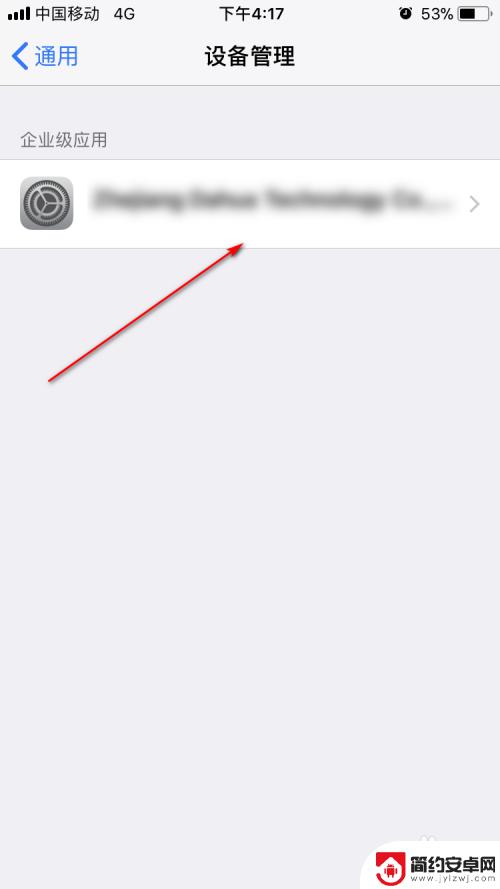
5.点击【信任】按钮,信任该应用。

6.在弹出的二次确认框里,再次点击【信任】按钮。
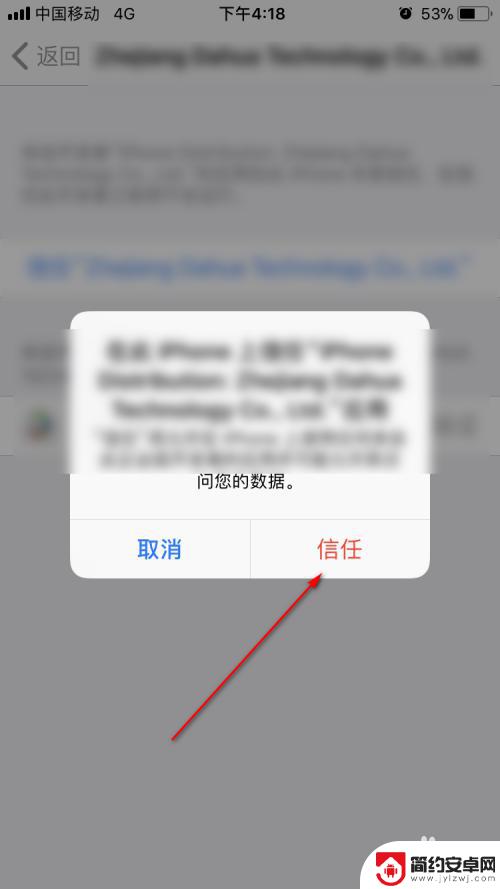
7.可以看到,此时,界面多了个【删除应用】按钮,说明信任成功。
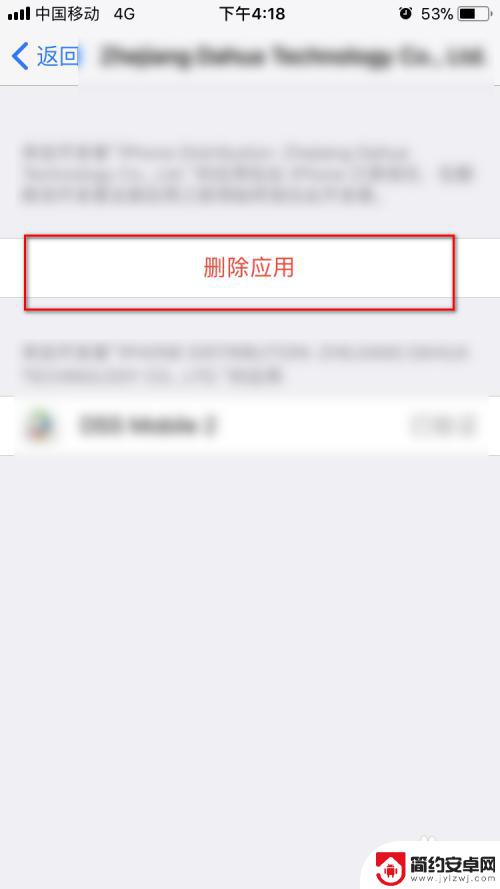
8.最后再次返回到桌面,点击应用,发现应用已经可以正常启动了。

以上就是苹果手机打开软件显示无法验证app的全部内容,如果你遇到这种情况,不妨尝试以上方法来解决,希望对大家有所帮助。










