想要了解手机屏幕使用时间?对于华为手机用户来说,查看屏幕使用时间其实是非常简单的,只需要进入设置界面,然后点击电池选项,再找到屏幕使用时间即可轻松查看。通过了解屏幕使用时间,可以帮助我们更好地控制手机的使用习惯,有效延长电池的续航时间。希望以上方法能够帮助到大家。
华为手机屏幕使用时间在哪里查看
方法如下:
1.解锁华为手机,打开手机设置。
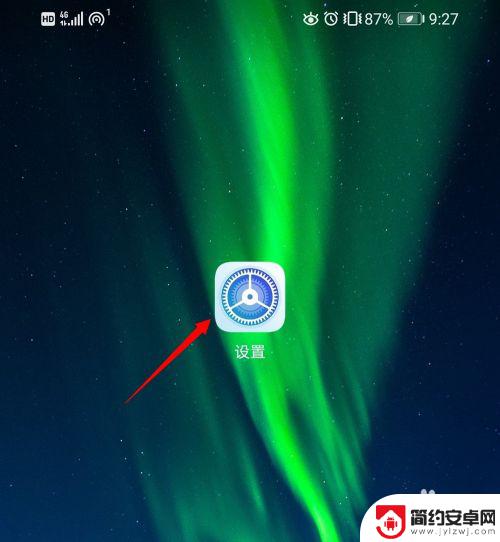
2.进入设置界面后,点击健康使用手机。
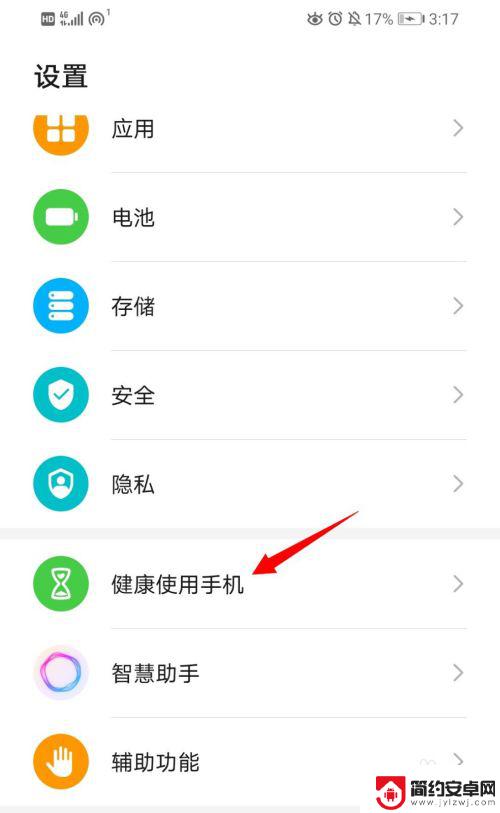
3.点击开启。

4.进入选择使用者界面,点击我使用。

5.点击确定,开启健康使用手机功能。
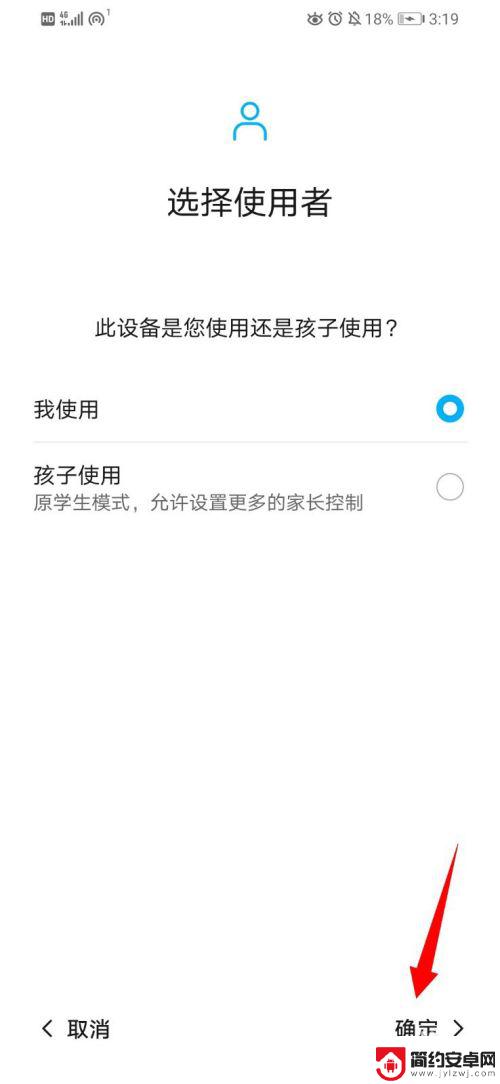

6.开启后,可以点击更多查看自己在手机上花费时间的详细数据。
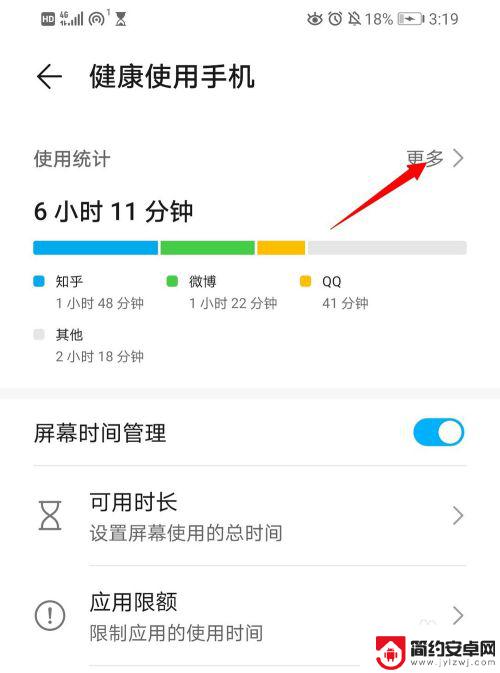

以上就是如何查看手机屏幕使用时间的全部内容,如果还有不清楚的用户,可以参考小编的步骤进行操作,希望能够对大家有所帮助。










