随着科技的不断发展,手机已经成为人们日常生活中必不可少的工具,而OPPO手机作为其中的佼佼者,不仅在性能和外观上备受赞誉,还提供了许多实用的功能。其中之一便是屏幕显示功能,使用户可以随时了解农历和公历日期。当手机处于息屏状态时,我们可以轻松地通过OPPO手机的时钟功能来查看农历日期,并将其显示在屏幕上,方便我们了解农历的重要节日和传统习俗。接下来我们将详细介绍如何在OPPO手机上设置屏幕显示农历和公历的方法,让您的手机更加智能便捷。
oppo手机息屏时钟农历显示方法
具体步骤:
1.在oppo手机桌面上,点击设置进入。

2.进入设置列表菜单,点击显示与亮度进入。

3.在显示与亮度界面,点击息屏时钟进入。
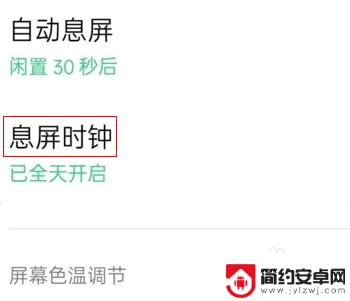
4.点击日期进入,继续下一步操作。

5.在弹出的日期对话框,默认选择的是显示公历日期选项。
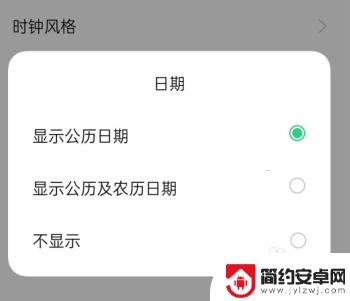
6.最后勾选显示公历及农历日期选项即可。
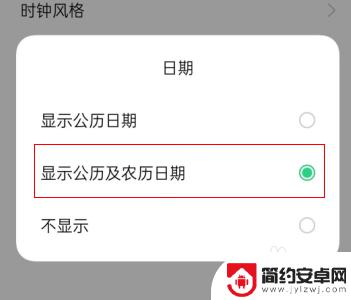
以上是关于如何在oppo手机屏幕上显示农历和公历的全部内容,如果你遇到这种情况,可以按照以上步骤解决,非常简单快速。










